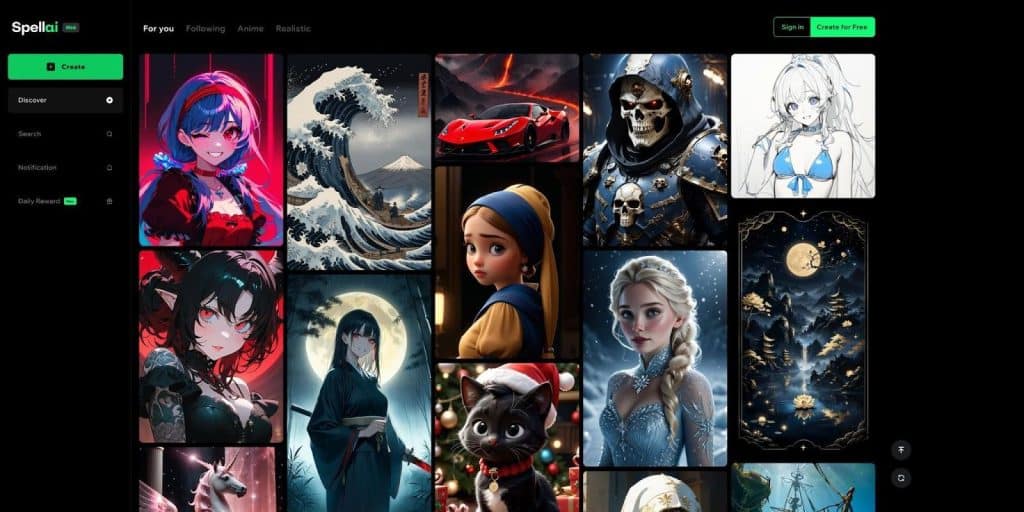As AI character art is evolving, about 53.6% of artists are using AI art generators, making its market size $0.9 billion by 2030. With numerous options available around the globe offering different features, you may be confused about what to choose. This article will introduce you to the best tools, like Spellai and SeaArt to help you in selecting the best option.
Part 1. 2025’s Leading AI Art Creation Tools
Among many options available for AI art generation from text, Spellai and SeaArt are two well-known names. SeaArt is a famous tool for its advanced customizations, like video generation and model training, based on the SeaArt Infinity Model. It provides you with “Generation” and “Prompt Magic” modes along with “Advanced Configuration Settings.” Sometimes, these features get confusing to beginners, so to cater to this, Spellai is an excellent option.
Designed for beginners and professionals, the tool offers 3 modes such as “General,” “Genius,” and “Professional.” In all modes, you have to give a text prompt while picking styles to generate the picture. Unlike other modes, the “Genius” mode allows you to add your Face ID as a reference for your artwork. At the same time, you can add a negative prompt to avoid extra details within your generated results.
Part 2. The Truth About Spellai: What It Does Well—and What It Doesn’t!
Upon knowing the basics of AI art makers, discover the section below to understand the strengths and weaknesses of Spellai to make the finest choice:
Strengths of Spellai
- Clean and User-Friendly Interface: Its interface is clutter-free as all modes are categorized, which makes tool navigation seamless for professionals and beginners. Additionally, all the styles and tools like “Reference” and “Face ID” can be easily accessed from the right panel.
- Customization With Easy Models: You can select your required art style from the “Easy Models” section, where presets are determined for seamless image generation. If you want your outcome to be more specific, add your Face ID to give a reference to generate an artwork.
- Controllable Outcomes: Unlike other tools, it offers great control over outcomes, as its “Negative Prompt” lets you eliminate factors that you don’t want in the image. One can also choose the “Canvas Ratio” from 2:3 to 16:9 while selecting the number of outputs they wish to generate.
- Accessible: Whether you are using General or Professional mode, you can access all the features of this tool in its free version. Upon signing, it gives you 200 coins to generate different artworks for free.
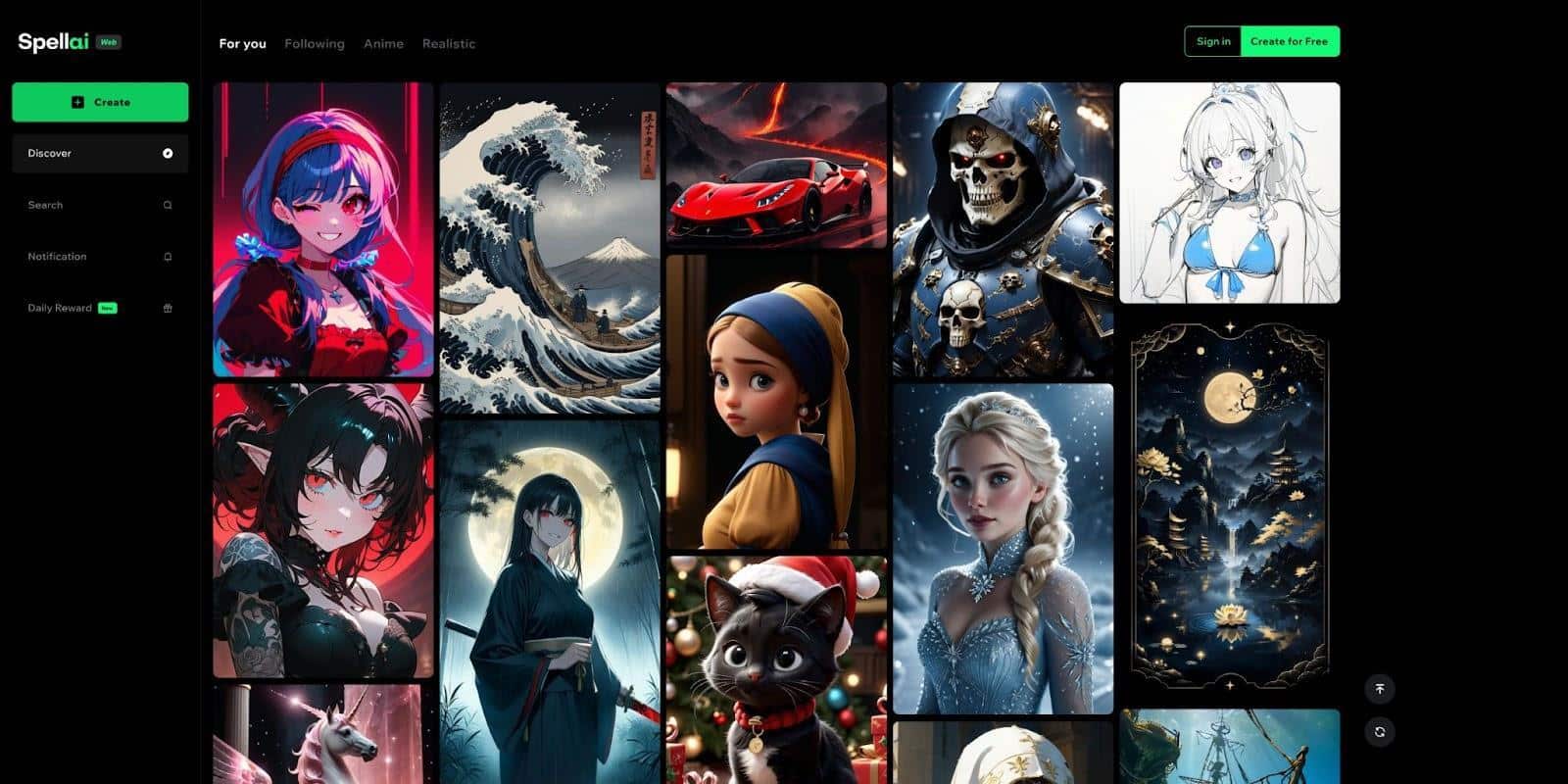
Weaknesses of Spellai
- No Video Generation: This tool does not currently offer video generation as it is mainly for generating text-to-image artwork. It limits users who are looking for tools to create image and video art on one platform.
- No Support for Model Training: If you wanted persistent results, unfortunately, it doesn’t have model training support. It limits accuracy and flexibility for users in specific artwork.
Part 3. Key Strengths and Limitations of SeaArt AI Generator
If you wish to know the key strengths and limitations of SeaArt, here’s a breakdown to get a better understanding of choosing the best artificial intelligence art generator:
Strengths of SeaArt
- Variety of functions: It offers 2 modes, the “Selected Mode” for specific styles and the “Community Mode,” which provides a wide range of styles that can be filtered easily. While creating an image, the “Generation Mode” offers you 2 options, “Standard” and “Quality, ” along with which you can also toggle the “Private Creation” tool. Additionally, there is an “Advanced Config” option from which you can select “Sampling Sets” and “Fixed Seed.”
- Supports Model Training: With LoRA-based model training, you can fine-tune an AI model by just adding 20–200 images and choosing custom styles like “Crop style” and ” Tagging Algorithm.” After the model is created, users can add or delete “Related words” and can monitor the preview training in real-time by entering the prompt on “Model Effect Preview Prompts.”
- Offers Video Generation: SeaArt AI art maker supports a text-to-video generation option using a model like “SeaArt Ultra.” This feature allows users to generate AI character videos or images by just adding a single prompt and other specifications like “Canvas Ratio” or ” Art style.”
Weakness of SeaArt
- Complex Interface: Though many users like this text-to-art tool for its advanced features, sometimes it becomes overwhelming for beginners due to its technicalities. Here, all the tools offer sub-tools, which makes it hectic for users to decide which one to opt for in image creation.
- Excessive Marketing Content: Featuring “Leaderboard” and “Event Center,” SeaArt urges users to claim coins for art and image creation. Hence, having this and featuring the “Inspiration” tab, users claim that the site is more promotional than pure creativity.
- Unstable Results: SeaArt uses models like Diffusion models, which are sensitive to the prompt writing, seed values, and noise levels, so even a slight change can generate different output. Also, “Lora Models” trained on the same image can yield different results due to variations in changing parameters or random information.
Part 4. Spellai vs SeaArt: A Feature-by-Feature Comparison
| Features | Spellai | SeaArt |
|---|---|---|
| Primary Focus | Fast and simple text-to-image generation, ideal for beginners. | In-depth art generation, like anime |
| Model Customization (LoRA/Training) | No | LoRA-based custom model training with dataset upload |
| Speed & Usability | Extremely fast rendering and user-friendly interface for beginners | More complex interface, optimized for detailed tweaking and power users |
| Device Compatibility | Web Browser and Mobile App | Web Browser and Mobile App |
| Advanced Prompt Control | Prompt tuning is available; it lacks in-depth parameter control | Offers prompt weight, image-to-image, and fine-tuning options |
| Low Hardware Dependency | Optimized for quick performance on lower-end devices and browsers | May require more powerful devices for smoother experience |
| AI Video or Animation | Yes | Yes |
| Image Styles Variety | Offers diverse styles including realism, concept art, cartoons, etc. | Primarily focused on anime and stylized artwork |
Part 5. FAQ: Everything You Wanted to Know About AI Art Generators
- Are AI art generators free to use?
Yes, there are several options available, such as Spellai, which offers 3 modes for professionals and beginners to generate images for free. - What is the best AI art maker for beginners?
Spellai is highly recommended for beginners due to its free and premium plans under $9.99, along with 3 models. - What is the best AI art maker for a pro?
SeaArt is the best choice for professionals because of its advanced features, like model training and community-sharing models.
Conclusion
Summing up, after comparing the 2 best artificial intelligence art generators, we recommend using Spellai for beginners. Whereas, if you are seeking a professional option for advanced outputs, SeaArt is an optimal choice for you.