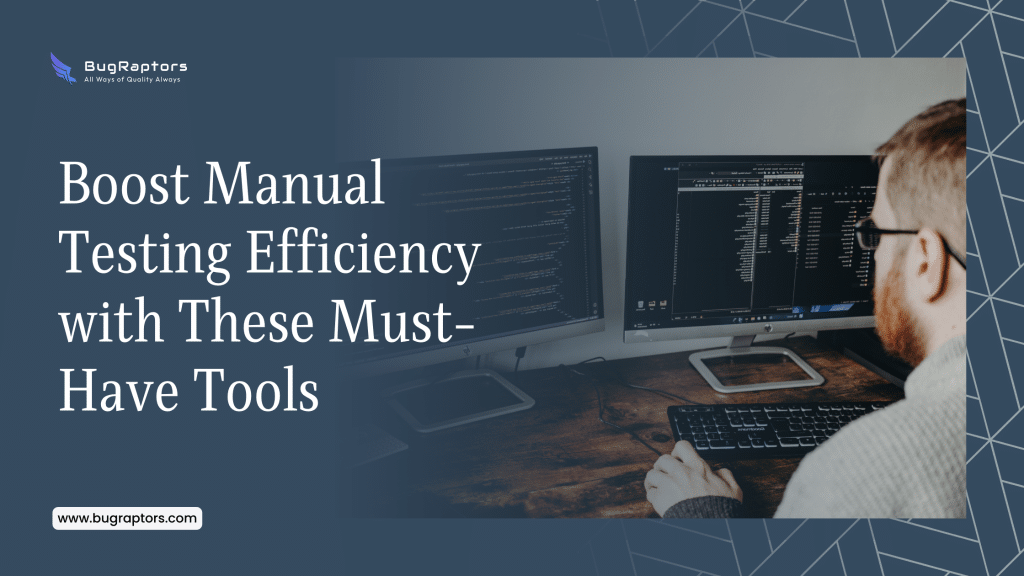The success of any software release depends heavily on strong quality assurance practices. While automation often gets the spotlight, manual testing still plays a crucial role in verifying usability, performance, and overall product stability. The software testing industry itself continues to expand—Global Market Insights reports that it will grow from USD 55.8 billion in 2024 to an estimated USD 112.5 billion by 2034. This upward trend reflects the sustained need for dependable manual testing services and the tools that support them.
Teams today work under tight timelines and high expectations, which makes choosing the right manual testing tools essential. The proper toolkit helps testers move quickly, catch issues earlier, and maintain consistent accuracy. This article explores some of the most effective tools available and how they contribute to better product delivery.
What Defines an Effective Manual Testing Tool?
No single tool fits every team. A truly useful platform should streamline the testing process—not complicate it. Ease of use is critical; if a tool takes too long to learn, it slows down productivity instead of improving it.
Integration is equally important. Manual testing tools should work smoothly with your existing project management systems. For example, logging a defect should allow testers to send it directly to a developer’s board with all necessary details. Real-time reporting is another valuable capability, giving managers immediate visibility into testing progress and release readiness.
Flexibility also matters. Manual testing companies often work across varied projects—from simple mobile applications to large-scale enterprise platforms. The tools chosen should adapt to different project types without requiring constant adjustments.
Tools That Improve Speed and Efficiency in Manual Testing
Selecting the right software is a key step in creating a stable QA workflow. Many tools focus on different aspects of manual testing—bug tracking, test case management, device validation, API checks, and more. An effective toolset connects these functions so testers and developers can share information seamlessly.
Jira
Jira remains one of the most widely used platforms for issue tracking. It allows testers to create detailed defect reports with screenshots, descriptions, and severity levels. Developers receive clear, actionable information that speeds up troubleshooting. Its broad integration capabilities make it the backbone of many teams’ workflows.
TestRail
Managing tests in spreadsheets becomes unmanageable as the project grows. TestRail offers a structured environment to store, organize, and track test cases. Teams can review historical test results and generate clear, shareable reports. Many manual testing service providers rely on TestRail to demonstrate progress and test coverage to their clients.
BrowserStack
With so many devices and operating systems on the market, compatibility testing can be challenging. BrowserStack solves this by providing access to thousands of real devices and browsers in the cloud. Testers can validate user experiences across different platforms without maintaining a physical device lab.
Postman
While UI testing is essential, validating the backend is equally important. Postman enables testers to send API requests and analyze responses to confirm that data is being handled correctly behind the scenes. Identifying logic issues early helps prevent bigger problems later in development.
Zephyr
Zephyr integrates test management directly into Jira, making it ideal for teams that already rely heavily on the platform. It connects test cases to specific user stories or requirements, which creates a complete traceability path. This is particularly valuable when demonstrating that all functional requirements have been thoroughly tested.
Using the right combination of these tools helps teams uphold high quality standards while reducing the time spent on repetitive tasks. For organizations lacking the resources or expertise to manage these systems, partnering with a software testing provider can be a practical solution. These companies bring both experience and technology to support efficient QA operations.
How QA Teams Should Choose the Right Manual Testing Tools
Selecting tools starts with understanding your team’s needs. Budget is often the first consideration—some tools offer free tiers, while others charge per user or per project. The skill level of your testers also shapes your decision. Less technical teams may prefer simple, visual tools, whereas technical teams might choose platforms offering customization or scripting.
Workflow compatibility is another important factor. If your team already uses specific CI/CD or project management systems, your testing tools must integrate smoothly. Many QA service providers start with an ecosystem assessment to ensure the recommended tools align with the team’s existing processes.
Scalability matters as well. As your project grows, your tools should comfortably handle increased workloads. Aligning your toolset with your overall enterprise testing strategy helps prevent disruptions later. Switching tools midproject often leads to delays.
Best Practices for Connecting Manual Testing Tools With CI/CD Pipelines
Manual testing can work well with CI/CD pipelines when handled correctly. The goal is to shorten the feedback cycle and ensure continuous visibility.
Centralized Dashboards:
Use tools that consolidate status updates and test results into a single location. When a manual test fails, developers should be able to see it instantly.
Automated Notifications:
Set up your pipeline to automatically alert testers when a new build is ready. This prevents wasted time spent checking deployment status.
Ongoing Collaboration:
Testers and developers should communicate frequently, supported by tools that allow tagging, commenting, and sharing updates. Critical issues discovered during manual testing should pause the pipeline until resolved.
Version Control for Test Cases:
Treat your test cases like any other versioned asset. Keeping them aligned with build requirements reduces confusion and ensures accuracy.
Conclusion
Quality assurance thrives on a combination of skilled professionals and reliable tools. As the demand for high-quality software continues to grow, having the right testing platforms becomes increasingly important. These tools enhance accuracy, reduce errors, and speed up release cycles.
Investing in a strong toolset helps organizations stay competitive. Faster delivery, fewer defects, and happier users are the direct results. For teams that need guidance, working with an experienced software testing partner can make implementation easier and more effective, ensuring that QA efforts deliver the best possible results.