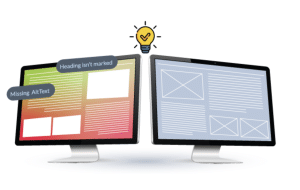
What are the ingredients of a successful website?
Properly researched and applied marketing and digital strategies, isn’t it?
Well, appropriate strategies along with web accessibility practices create a website/application that outperforms search engines. It is said that SEO and accessibility are two critical factors of a website’s success and apparently, it is true!
Interestingly, web accessibility best practices overlap website SEO practices and improve its user experience profoundly, resulting in website/application success.
Let’s explore how web accessibility intersects with SEO and UX.
Understanding accessibility in the digital space!
Web accessibility refers to designing and developing websites thereby people with disabilities can easily navigate and interact with the content. The Web Content Accessibility Guidelines (WCAG) provide a framework for creating accessible digital experiences.
Some crucial elements of web accessibility include:
· Alternative text for images to assist visually impaired users.
· Keyboard navigability for users with motor disability and cannot use a mouse.
· Readable fonts and color contrast to aid those with visual impairments.
· Closed captions for videos for hearing-impaired users.
Accessibility enhances SEO – How?
Search engines like Google prioritize websites that provide a frictionless experience for users. An accessible website improves its usability for everybody and manages to acquire a good position in search engines.
Here is how:
· Improved indexing and ranking
Search engine bots function similarly to assistive technologies like screen readers. If a website is accessible, it’s easier for users and search engines to interpret the content. For example:
Clear heading structures (H1, H2, H3) improve readability and search engine understanding.
Alt text for images helps Google understand and rank visual content.
· Better page experience metrics (Core Web Vitals)
Google’s Core Web Vitals evaluate website’s loading speed, interactivity, and visual stability – factors that align closely with accessibility. For instance:
Fast-loading pages benefit all users, including those using assistive technologies.
The mobile-friendly design ensures accessibility for users with small screens or different browsing needs.
· Reduced bounce rates and increased engagement
A well-structured, easy-to-navigate website keeps visitors engaged. When users can access content easily, they stay longer on the web pages, which reduces bounce rates and signals to search engines that the website is usable.
· Voice search optimization
With the rise of voice assistants like Siri and Google Assistant, accessibility improvements such as clear and concise content, schema markup, and well- structured headings make it easier for search engines to deliver content via voice search.
Role of accessibility in user experience!
An accessible website doesn’t just benefit search engines – it also enhances everyone’s
overall user experience. Let’s see how:
· Inclusive design benefits all users
Accessibility features often improve usability for every visitor. For example:
1. Captions on videos help not only the hearing impaired but also users in noisy environments.
2. High-contrast text improves readability for both visually impaired users and those browsing in bright sunlight.
· Easier navigation
Users should be able to navigate a website seamlessly, regardless of their abilities. Accessible navigation includes:
1. Keyboard-friendly site structure for users relying on keyboard-only browsing.
2. Descriptive anchor text for links instead of vague phrases such as “Click here”.
· Faster load times and mobile usability
An accessible website often means a streamlined, efficient design, reducing unnecessary elements that slow down the site. This benefits all users, especially those on mobile devices or with slow internet connections.
Best practices for accessibility-driven SEO and UX!
To create a website that excels in both accessibility and SEO, some of the best practices are:
· Use proper HTML semantics for better structure and readability
Why it matters: Proper HTML semantics help screen readers and search engines understand the content hierarchy and meaning of elements:
Best practices:
Use headings in a logical order.
Use <nav>, <header>, <article>, and <footer> tags to define different content areas.
Avoid using divs or spans for structural elements instead, use meaningful HTML elements.
SEO and UX benefit: Improves page structure, enhances readability, and makes content easier to scan for both users and search engines.
· Optimize images with descriptive alt text
Why it matters: Users with visual impairments rely on screen readers to understand images, and search engines use alt text to index images properly.
Best practices:
Use descriptive alt text that conveys the function or purpose of the image.
Avoid using generic text like “image123.jpg” or “photo of something”.
Skip decorative images in alt attributes by leaving them empty (alt=””) to avoid
unnecessary screen reader distractions.
SEO and UX benefit: Increases image search rankings, improves accessibility and enhances user engagement.
· Ensure keyboard accessibility for navigation
Why it matters: Many users rely on keyboard navigation instead of a mouse due to motor disabilities.
Best practices:
All interactive elements should be accessible via the Tab key.
Use visible focus indicators to highlight elements when users navigate with the keyboard.
Avoid using JavaScript events that require mouse-only interactions (such as onHover functions without alternatives).
SEO and UX benefit: Enhances usability for all users, making site navigation seamless and frustration-free.
· Use descriptive anchor text for links
Why it matters: Links should make sense out of context, benefiting screen reader users and improving link relevance for search engines.
Best practices:
Use descriptive link text.
Avoid vague links without context.
Ensure that links are distinguishable from regular text.
SEO and UX benefit: Improves click-through rates and search ranking while enhancing accessibility.
· Improve readability with proper contrast and typography
Why it matters: Poor contrast and small fonts make reading difficult, especially for visually impaired users.
Best practices:
Follow WCAG contrast ratio recommendations (4.5:1 for normal text and 3:1 for large text).
Use simple, sans-serif fonts for better readability.
Avoid text embedded in images, as it’s not accessible to screen readers.
SEO and UX benefits: Reduces bounce rates, improves engagement, and ensures text is readable for all users.
· Provide captions and transcripts for multimedia content
Why it matters: Users with hearing impairments need captions or transcripts to access audio and video content.
Best practices:
Add closed captions for all video content.
Provide transcripts for audio-based content like podcasts.
Use accessible video players that allow keyboard navigation and playback speed adjustments.
SEO and UX benefit: Boosts video SEO rankings, increases accessibility, and makes content consumable in silent environments.
· Implement ARIA for dynamic content
Why it matters: ARIA attributes help screen readers interpret content.
Best practices:
Use ARIA landmarks to define page regions (e.g. <nav role=”navigation”>).
Apply ARIA labels to improve screen reader announcements for buttons and icons.
Ensure ARIA roles don’t override native HTML elements, which are naturally
accessible.
SEO and UX benefit: Enhances interactivity while maintaining accessibility and SEO benefits.
· Test and validate accessibility regularly
Why it matters: With regular content updates and technology evolution, accessibility issues can arise.
Best practices:
Use tools (such as Website Accessibility Checker, WAVE, etc.) to scan for various accessibility issues like broken links, missing image alt-text, HTML structural issue, and more.
Also, perform manual and user testing for thorough review.
SEO and UX benefit: Testing ensures ongoing compliance with applicable accessibility standards and provides a seamless user experience.
In a nutshell,
Web accessibility is a game-changer for both website SEO and user experience. By making a website inclusive, organizations improve their visibility on search engines, enhance user engagement, and create a seamless experience for all visitors.
As the digital landscape continues to evolve, businesses that prioritize accessibility will not only comply with legal and ethical standards but also gain a competitive edge in the online marketplace. Investing in accessibility is beneficial for users, search engines, and businesses alike.
Is your website truly accessible? Start optimizing today and make the web a more inclusive place!
