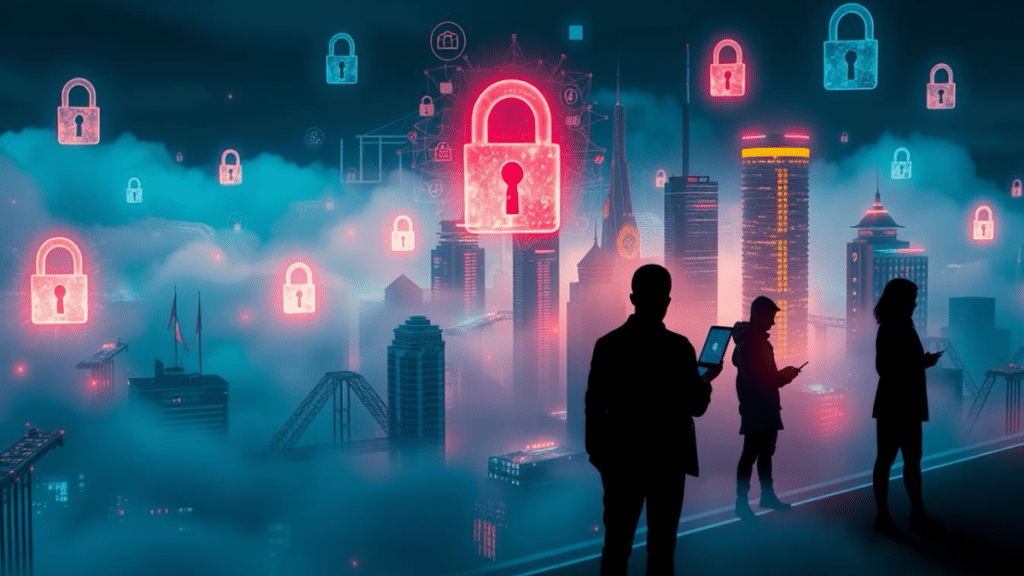In today’s digital world, our online actions create a unique “digital fingerprint.” This fingerprint can show a lot about us, like what we browse and our device details. It can risk our privacy and expose us to threats. But, we can fight back by learning about digital fingerprinting and taking steps to hide our tracks.
This article will cover the basics of digital fingerprinting. We’ll look at important browser settings and tools to keep you private. You’ll learn how to use VPNs, proxy servers, and more to protect your digital self. You’ll get tips on keeping your social media private and using advanced browser tools.
By the end of this article, you’ll know how to keep your digital identity safe. You’ll learn how to reduce your online presence and protect your privacy. Let’s start exploring ways to hide your digital fingerprint and take back control of your online life.
Understanding Digital Fingerprinting and Its Impact on Privacy
In today’s digital world, your online actions create a trail that can be followed. This trail is called browser fingerprinting, and it’s a big privacy worry. Websites and advertisers use different methods to make a unique profile of your device. They look at your browser settings, plugins, screen size, and even your font choices.
This data collection, or online tracking, lets these groups watch your browsing habits and interests. It can also reveal your location. This can lead to targeted ads and even security risks. As your digital fingerprint gets more detailed, it’s harder to stay anonymous online. This could put you at risk of unwanted tracking and data misuse.
It’s important to know how browser fingerprinting and online tracking work to protect your privacy. By understanding these practices and taking steps to reduce your digital footprint, you can protect your online privacy. In the next parts, we’ll look at ways and tools to keep your digital identity safe. This will help lessen the effects of browser fingerprinting and online tracking.
Essential Browser Settings to Minimize Tracking
Protecting your digital privacy starts with adjusting your browser’s privacy settings. Disabling third-party cookies is a key step. These cookies can track your online activity across different websites. By blocking them, you limit the data collected about your browsing habits.
Another important setting is enabling the “Do Not Track” feature in your browser. This sends a signal to websites asking them not to track your activities. However, the success of this feature depends on the websites’ cooperation.
You can also manage permissions for features like location, camera, and microphone access. Review which websites and apps have access to these sensitive parts of your device. Remove access for any you don’t trust.
Optimizing your browser’s privacy settings is a simple way to control your digital footprint. It helps minimize personal data collected and shared without your consent. By adjusting these settings, you can improve your online privacy and avoid unwanted tracking and surveillance.
Using VPNs and Proxy Servers Effectively
In today’s digital world, keeping your online privacy safe is crucial. Using VPN services and proxy servers is a great way to hide your digital identity. These tools help mask your IP masking, keeping your online actions private and safe.
VPNs create a secure tunnel between your device and the internet. They protect your data from unwanted viewers. By connecting to a VPN server, your real IP address is swapped with one from the VPN provider. This makes it hard for trackers to find your location and what you’re doing online.
This is great for accessing blocked content, keeping sensitive info safe, and staying anonymous while browsing.
Proxy servers work as a middleman between your device and the internet. They hide your IP address by routing your web requests through them. Proxies are handy for getting around content restrictions and accessing blocked websites in your area.
When picking VPN services or proxy servers, choose trusted providers. Look for services with strong encryption, a no-logs policy, and many server locations. This ensures your online activities stay private and secure.
Advanced Browser Solutions: Octo Browser and Alternatives
Octo Browser stands out in protecting our digital footprints. It’s built with privacy in mind, using advanced tech to hide your online actions. This makes it a top pick for those wanting more privacy.
Octo Browser isn’t the only game in town, though. Tor and Brave also focus on keeping you private. Tor uses onion routing to hide your traffic, making it hard to track you. Brave blocks ads and keeps your data safe, offering a different way to browse.
Every anti-fingerprinting browser has its own benefits and drawbacks. Your choice depends on what you need for privacy. Whether it’s Octo Browser, Tor, Brave, or another, exploring these options is key to protecting your online identity.
Managing Cookies and Cache for Enhanced Privacy
Today, understanding cookie management and browser cache is key. These elements are vital for keeping your online privacy safe. By managing cookies and clearing your cache, you lower the chance of being tracked by supercookies.
Cookies are small text files that websites use to remember your activities. They’re useful, like remembering your login or shopping cart. But, they can also be used to track you. It’s important to manage cookies to protect your privacy.
Your browser’s cache also plays a role in your privacy. It stores files to make websites load faster. Clearing it regularly stops others from seeing your online activities. Adding these steps to your browsing habits can strengthen your digital security.
Social Media Privacy Optimization Strategies
In today’s digital world, protecting your social media privacy is key. Social media platforms gather a lot of personal data. If not managed, this data can create a detailed picture of your online life. By adjusting your privacy settings, you can share less data and control who sees your profile.
First, check your social media privacy settings. Change them to limit who sees your posts and what info you share. Also, manage what apps can access your data. This reduces the risk of your personal info getting into the wrong hands.
Be careful about what you post online. Don’t share sensitive info or too much about your life. This helps keep your digital footprint small. Being mindful of what you share is important.
Your social media privacy settings are vital for keeping your digital identity safe. By optimizing these settings and being careful online, you can protect your privacy. This reduces the risks of data sharing and keeps your profile private.
Secure Browsing Habits and Best Practices
To keep your online activities safe, it’s important to follow secure browsing habits. One key practice is to use HTTPS whenever you can. HTTPS encrypts your data as it travels, keeping it safe from hackers.
It’s also vital to know how to spot and avoid phishing scams. Phishers aim to trick you into sharing sensitive info, like passwords or bank details. Always check the authenticity of emails and websites before sharing personal info.
Be careful about what personal info you share online. Sharing too much can put your identity at risk. By being cautious and smart about your online actions, you can stay safer from online threats.
Identity Protection Tools and Software
In today’s digital world, keeping your online identity safe is key. Luckily, many tools and software help protect your personal info and keep your privacy safe. Some top choices include password managers, two-factor authentication, and strong encryption tools.
Password managers are a big help in keeping your digital accounts safe. They create and store strong, unique passwords for all your accounts. This means you don’t have to remember lots of different passwords. With a password manager, your login details are safe from hackers, lowering the chance of identity theft.
Two-factor authentication is another must-have for protecting your identity. It adds an extra step to log in, like a code sent to your phone. This makes your online activities much safer and stops hackers from getting into your accounts.
Encryption tools are also vital for keeping your digital identity safe. They protect your data, like emails and files, from being seen by others. By encrypting your info, you can be sure your personal and work stuff stays private, even if someone tries to hack into it.
Using these identity protection tools and software lets you control your digital presence. They help lower the risk of identity theft and other online dangers. By investing in these solutions, you can feel secure and confident online.
Conclusion
In this guide, we’ve covered many ways to protect your digital footprint and keep your online life private. We talked about changing browser settings and using VPNs. We also looked at advanced browsing tools and how to manage cookies and cache.
It’s important to use both technical solutions and smart browsing habits. This way, you can stay safe online and avoid cyber threats. Remember, digital fingerprint protection, online privacy tips, and cybersecurity are key to a secure digital world.
By using these strategies, you can control your digital presence and have a safer online experience. Your privacy is very important. With the right tools and a smart approach, you can keep your digital identity safe.