Programming – Skill for today’s digital literacy
The development of digital technology is radically changing the world around us, from communication, our workplaces to smart systems in our households and communities. Activities and tasks that we used to perform routinely are now automated using technology. Nine out of ten occupations will require digital skills in the future, and growth in the “digital realm” is continuously leading to the emergence of new occupations and skills.
For all citizens to live, work, study and participate in today’s modern society, they need digital knowledge and skills that today go beyond the use of computers to communicate with others, search the Internet and create text or spreadsheets and presentations. One of them is programming. Digital literacy skills are relevant and support all other subjects. These skills need to be developed together and complementary to computing. The teaching of coding and computing varies considerably in different countries. The standardized approach should serve as a guideline for the development of digital competencies of teachers in computer science, which are very rare at the moment.
The correct ways to protect passwords on the Internet and prevent data theft
Although passwords were used long before technology, the fact is that the great revolution brought about by technology has forced users to memorize at least a few passwords (used in various places). So, for example, you only have a few passwords (pins) for using bank cards, at least 2-3 more passwords for connecting to social networks, so many more for connecting to various online services, and we could go on and on.
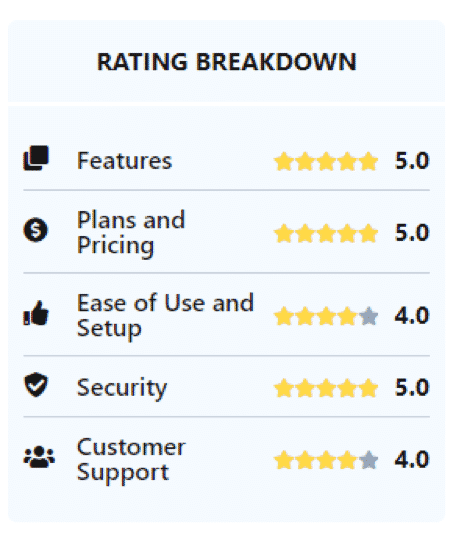
Passwords are quality and basic ways to protect data and exercise access rights, but over the years they are slowly losing their power. In part, the blame lies with users who take setting passwords too lightly, so they define extremely weak passwords that are easy to crack. The problem is that users that can be freelancer, whole companies, or a regular employee, have to remember all those strong passwords, so they write them down in different places or mostly use the same passwords in several places – which is extremely dangerous.
When creating passwords, you can choose one of your ways of creating that will allow you to remember easily, while at the same time offering exceptional password quality. For example, a password can be the first letters of a favorite song or the first three letters of your street + the first three phone numbers. Find your way to create passwords that are efficient and secure. It is recommended that when creating new passwords, use uppercase and lowercase letters, numbers, but also special symbols (eg! & #%) And that the password be as long as possible (8 or more characters).
Consider using a password manager
A password manager is a piece of software that gathers all your passwords in one place and protects them with various verified methods. A prime example of this software is Keeper Password Managers. This tool provides you with a variety of different features that allow you for safer browsing and using the Internet. At the same time, this program allows you to not have to remember a mountain of passwords but to log in to the desired services instead. Learn more about this security tool here. When choosing such a program, it is important to check how secure it is and what users say about it. A password manager can be a great tool to ease your daily hassle and protect your passwords, but improper handling of this tool can get you into trouble.
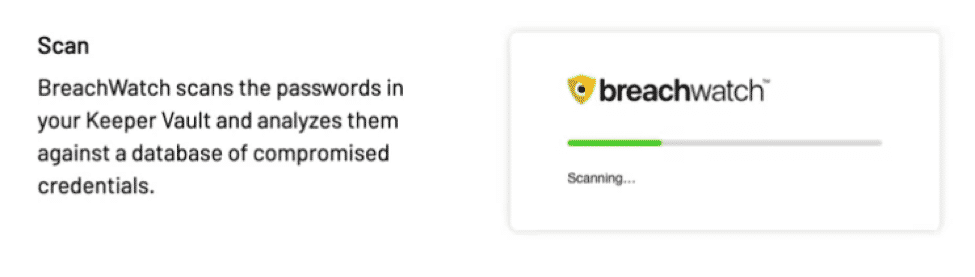
There is a growing number of attempts at hacker attacks via email, where within a simple email users are asked to provide their personal information to solve a problem. There is an incredible number of people who trust such information and who are ready to send their room information via email, even though the bank and other services never ask for it, even in a branch (and they clearly emphasize this). Watch out for such attacks and remember that the bank or any other service will never ask you to send your password publicly (via message, call, or email). If such a thing happens, it is very likely some kind of fraud.
The user interface of the manager is very easy to use. Ability to synchronize with other devices. Automatically fill in files and queries.
Biometrics for greater security
A lot of spears have been broken about using biometrics when logging in to various services and devices, and opinions are still divided. Namely, many believe that this protection system should be reserved only for some highly dangerous systems, where extremely strong security protection is required. Nevertheless, biometrics is increasingly appearing in use in various places, and since a few years ago also on smartphones.
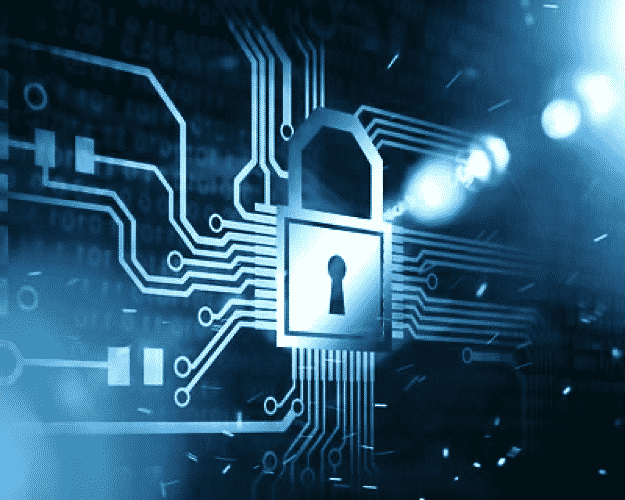
If it is possible to use protection through biometrics, experts recommend it. Whether it’s a fingerprint, voice, eye, or face scan – such a protection system should be extremely precise and safe and therefore wise to use. However, before using such a method of protection, think about who you are giving your most intimate personal information to and whether the company that scans your fingerprints, eyes, and face deserves to have your information in its database. Be careful.
Use double-check where possible
We mentioned at the beginning of the text that passwords are becoming a somewhat outdated approach to account protection, and several interesting methods are currently being developed that should increase the security of users on the Internet. Among the more popular ways of additional protection is currently double authentication, which not only allows you to access the system by typing a password but also requires one additional step.
This additional step is mainly the generation of a special code via a smartphone, which should then be entered in the field provided. Multiple authentications take a little more time for the user to log in to the system, but is therefore much more secure. This type of protection is currently offered mainly by large popular services and social networks, and if the system allows it – we recommend using this option.

