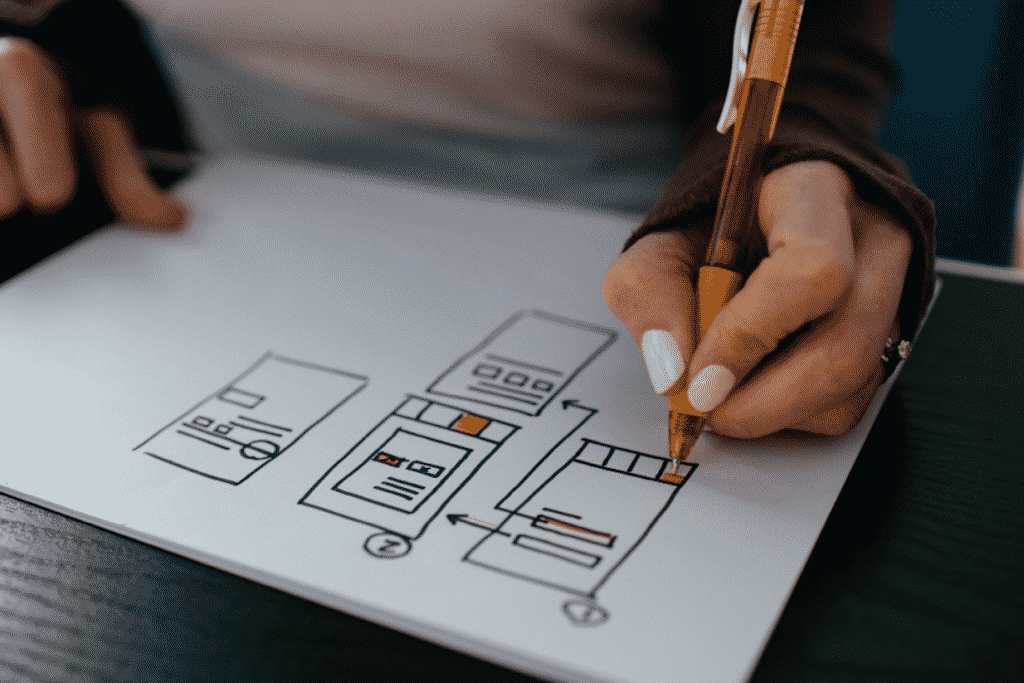With the average adult spending around 3-4 hours a day glued to their smartphones, it is no surprise that mobile app development has turned into a profitable and competitive trade. Companies have realized the value mobile apps can bring to their business, and thus, we’ve seen a steady increase in the number of apps that continue to join the market year after year.
With increased competition, it is no longer enough for brands to build a basic app that does its job (even when it does it well!). Companies today need to stand apart from the crowd and establish a unique identity for themselves. And while there is a lot that goes into making an app, there is a single aspect to mobile app development that strikes as critical when it comes to improving audience retention and building brand identity.
I’m talking about app design, more specifically UX and UI design. App design can be among the most decisive factors determining your app’s success. Good or bad UX and UI can make or break your app, and developers and product designers alike need to ensure they try and deliver their best when designing mobile apps.
To help you deliver your best in terms of app design, below are a few effective and practical tips to keep in mind when building apps:
De-clutter your app
It can be tempting to pack your app with as much information and features as possible, but I recommend you do the opposite. Minimalism as a design philosophy has caught up lately, and it makes sense to apply it to app development given its popularity and advantages.
A de-cluttered and simplified design can help reduce cognitive load while being pleasing to the eye. Simple, spacious apps are easy to use and provide a pleasant and smooth experience to the user.
Isolate your app’s core functionality and figure out a way to deliver it in the least number of steps possible. Add additional steps and features incrementally later on once you have a simplified but functional app.
Seamless navigation:
Adding to the previous point, your app needs to be designed in a way that is easy to understand and navigate. If it’s not obvious to the user where to go and what to do straight up, they’ll get confused and frustrated, which only means one thing, uninstalls.
Use your app’s design to guide the user’s action. Make every option and feature visibly clear and obvious. Design your app’s navigation to be logical, intuitive, and clear. Ensure that every page is easy to reach and maintain consistency across all pages while designing them to be self-explanatory.
Utilize the navigation bar to the fullest, with each major category featured in there. Also, throw in subtle, non-intrusive pop-up navigation tips if necessary.
Make full use of the thumb zone:
The tumb zone is the area on the screen that users can reach easily with their thumbs while holding their phones. Obviously, the thumbs zones are different for single and double-handed use. A vast majority of users use their thumbs to get around their phones, and hence apps developers need to be considerate of it.
More importantly, as phones and screens get wider, it becomes difficult for users to use entire screens comfortably (at least single-handedly). This means that mobile app developers need to ensure all important options and features are easily accessible and preferably within the thumb zone. Using the entire screen is undoubtedly good, but do it in a comfortable and user-friendly way.
Consistency across the board
Not only are devices and screens getting larger, but they are also diversifying. What previously was a clear divide between mobile and tablets is no longer as obvious given the sheer diversity of devices available in all shapes and sizes. Novel technologies like foldable screens and dual-screen phones have further added to this.
What’s worth remembering here is that developers and designers are no longer building apps for regular rectangular screens but rather for a diverse ecosystem of devices. Thus it is essential to produce apps that are consistent, both in look and functionality, for all kinds of available and upcoming devices.
But why stop at devices when we can take it even further? What about various platforms? In today’s world, when brand image matters more than it ever did, it is important that companies strive to maintain consistency across multiple platforms like Android and iOS, and even between their websites, social media accounts, and their apps, for that matter.
Optimize the app’s content
Let’s begin with fonts; again, simplicity is the key. Prioritize clean fonts over fancy ones; using system fonts work the best; however, they might not align with your specific brand identity. Prefer simplicity but do not compromise with your uniqueness.
Make sure the text itself is sized right, concise, and well contrasted with the background to be easy to read. The spacing between lines, the amount of text on the screen at once, as well as its readability; all come into play here. So ensure you create a seamless experience for the user.
The same goes for the images, videos, and animations. Make sure the visual content is well optimized for HD screens without compromising on the loading speeds. Animations add life to your app but ensure they don’t appear repetitive after prolonged use.
Keep the user in mind
And finally, you want to be non-intrusive and user-friendly. Respect the Native platform’s UI and UX guidelines as well as the user’s rights and privacy. Focus on making a good impression in the first session and avoid asking for unnecessary sign-ups and permission as much as possible. When you do need to ask for permissions, do it in a non-intrusive way, clarifying exactly why and what you need access to data for.
Whenever a user launches an app, they have certain expectations about how it should work and what it should do. Good app design is about anticipating those needs and expectations and delivering precisely what they want.
Conclusion
Designing an app is challenging, and it is easy to feel overwhelmed trying to get everything right. Most businesses are just better off hiring an experienced app development agency to do everything for them. For companies looking to outsource their mobile app development projects, goodfirms has curated a list of top mobile app development companies that you can choose from.
Regardless of how businesses develop and design their apps, companies will certainly need to pour a significant amount of time and budget into getting their app design right. To sum it all up, a design philosophy that embraces simplicity, values functionality, and prioritizes user experience will most certainly work when it comes to app success. What app design ideas and trends are you excited to try in your upcoming projects?