In today’s interconnected world, video conferencing has emerged as an indispensable tool for communication and collaboration. Whether for a business meeting, an online class, or a virtual catch-up with friends and family, video conferencing is a part of our daily routine now. While it has made our lives more convenient in many ways, people usually encounter some difficulties when using video conferencing products, which can easily destroy your experience, even resulting in massive business losses if they happen at a crunch moment. So, how to tackle these difficulties is critically important. In this blog, you can get the answer. Let’s dive in!
Challenges Faced During Video Conferencing
Here are the top challenges people face while using video conferencing products:
· Technical Glitches and Compatibility
One of the frequent challenges users would face is technical glitches and compatibility issues. These issues can happen in various forms, ranging from problems with video or audio quality to difficulties in sharing screens or documents with different devices or operating systems. At times, you can even face challenges to kick off the meeting.
· Security and Privacy Concerns
In an era where cyberattacks and data breaches are on the rise, security, and privacy have become crucial for users of video conferencing products. Many users can face the problems of unauthorized access to meetings, data leakage, and eavesdropping that can leak all the vital information about your meetings.
· Network Connectivity Issues
A stable Internet connection and a fast internet speed are prerequisites for smooth video conferencing. However, network connectivity issues, such as unstable internet connections or slow speeds, can lead to disruptions, lag, and even disconnections during meetings.
· Noise and Distractions
Another common challenge faced by the users of video conferencing products is background noise and distractions. This can include noise from other people in the same location, background noise from outside, or distractions from digital notifications. Having these noises in the background will completely mess up your conference.
Solutions to Common Video Conferencing Challenges
But all of these problems have a solution. Here is what you can do to avoid all the common problems:
. Update Software and Drivers
Regularly updating your software and drivers helps resolve technical glitches and compatibility issues. Make sure that your video conferencing application, operating system, and any related drivers, such as your camera or microphone drivers, are up-to-date.
. Enforce Password Protection
Always enforce password protection for your meetings to address security and privacy concerns. Most video conferencing applications offer the option to password-protect your meetings, which will help to prevent unauthorized access.
. Close Unnecessary Applications
Closing unnecessary applications will help to improve your network connectivity and reduce distractions. Before starting a video conference, shut down the applications you do not need during the meeting. This will help to free up bandwidth and reduce the load on your device.
. Choose High-Quality Video Conferencing Products
Investing in high-quality video conferencing products will also help to overcome many common challenges. Look for video conferencing products that offer high-definition video and audio, robust security features, and good compatibility with different devices and operating systems.

Recommendation: Team Free
The ultimate solution to avoid all the prevalent issues in video conferencing products is to invest in a device that is specifically made for video conferencing purposes. One such all-in-one video conferencing equipment has been introduced by Team Free that will take care of your conferencing needs.
The Team Free Dual-Mode Series all-in-one video conferencing device offers a comprehensive solution to common video conferencing challenges, including technical glitches, security and privacy concerns.
First, Team Free’s product is a powerhouse of features, integrating a 1080P 100-degree wide-angle camera, omnidirectional microphone, professional audio, conference host capabilities, wireless screen projection, and HDMI encoding all in one. This comprehensive integration enhances your online conferencing experience, offering less noise in your online meeting with exceptional value and performance and delivering you a one-step solution to avoid any difficulty in connecting more devices and meeting more technical issues.
Besides, Team Free’s all-in-one solution provides dual-mode functionality, offering USB mode for PC compatibility so that you can smoothly use mainstream online video conference applications, including Skype, Zoom, and Cisco; And host mode for outputting the content on your electronic devices to TV or display. It effortlessly handles both private network and cross-border communications, providing efficiency, and compatibility in your video conferencing setup.
Lastly, Team Free cares about your privacy security. Team Free’s video conferencing product places a strong emphasis on security. It offers robust features like end-to-end encryption, addressing concerns related to privacy and data security.
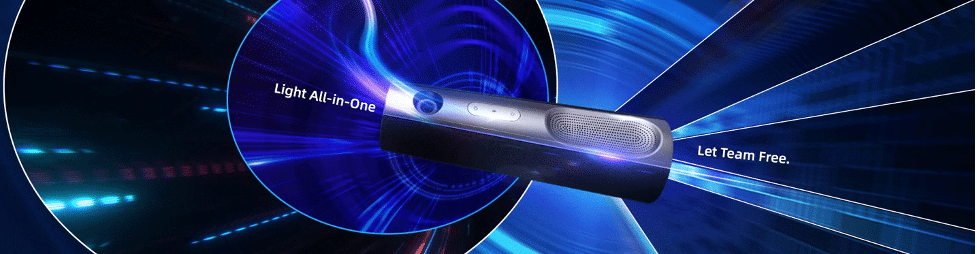
Wrapping-Up
In conclusion, as you navigate the landscape of online conferencing solutions, Team-Free emerges as an exceptional choice for elevating your virtual meeting experiences. Their unique advantages are poised to transform your conferencing environment positively. With a deep-rooted expertise cultivated over years in the realm of multimedia communication, Team-Free possesses the remarkable ability to seamlessly integrate video resources. This capability, combined with their extensive knowledge of a wide range of video codecs and communication protocols, ensures that your online meetings are of the highest quality and reliability.
Moreover, Team-Free’s technical prowess extends beyond multimedia; their experienced technical personnel bring years of proficiency in multiple operating systems, including Android, Linux, and other open-source platforms. This multi-system driving ability empowers your organization with versatile, efficient, and adaptable conferencing solutions. Choosing Team Free is not just about selecting a conferencing partner; it’s about embracing a transformative approach to online communication that promises enhanced efficiency and effectiveness in every virtual meeting.

