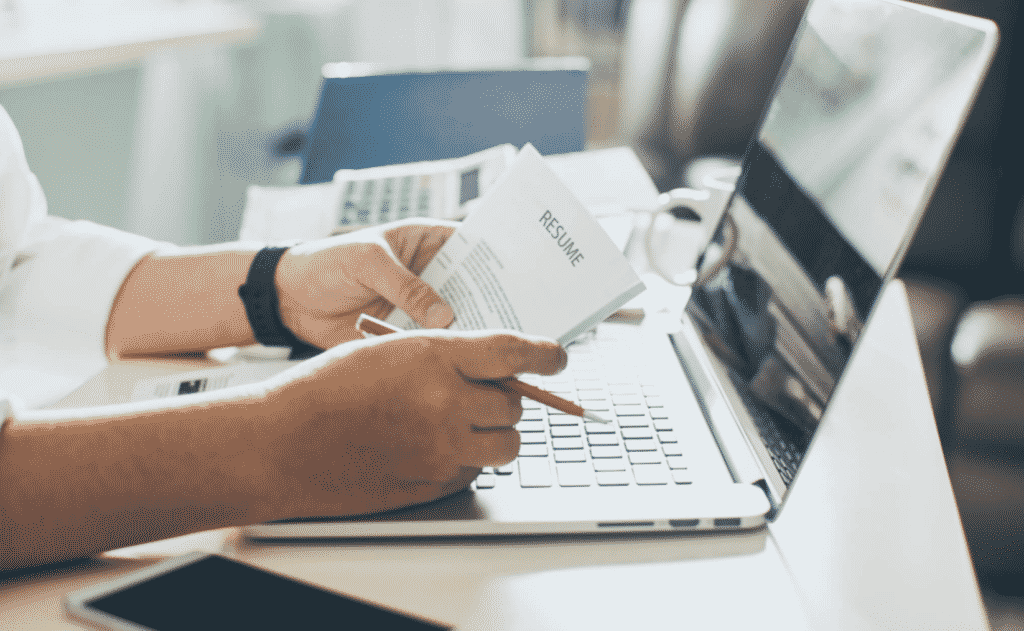Your resume tells more about you, both professionally and personally. When you are looking for work, you have to carry your resume with you, so that your interviewer can see whether you are the best fit for a job. In addition to that, you should write a resume that is catch, easy to read and straight to the point. Moreover, if you have accomplished many things in life, only write down those that are relevant to the requirements in the job that you are applying for. There are some great tips that can help you write a good resume, which will give you high chances of landing a job.
1. Use an Easy To Understand Language
Most people use technical terms in their resumes, thinking that their interviewer or employer-to-be, will go through the resume easily. However, the truth is that a resume that is hard to read and understand will only make the interviewer lose interest in knowing more about you and determining whether you are the best fit for the job. If you are finding it hard to come up with a good resume that will increase your chances of getting the job, you can refer to free resume template sites like Ladders to get a rough idea of how a resume should be. This site offers good information on how professional resumes should be.
2. Notice the Keywords in the Job Description and Include Them in Your Resume
Keywords are very important when applying for any job. The first step to applying for a job is to read what is required in the requirements section. This is important because you will know what the employer is looking for, and you will apply accordingly. For instance, if you are applying for a programming position, and the keyword in the application is “coding”, then you are in a better position to apply for the job. Using keywords makes your resume look exceptional especially since it will attract the person going through your resume. He or she will know that you are fit for the job and you have the necessary qualifications.
3. Use the Required Font Style and Type
The type of font and the style that is used when writing a resume is important. A professional font makes your resume much easier to read as compared to fonts that have many decorations. Font types such as Times New Roman and Arial are some of the recommended fonts that should be used in a resume. This is because they are easy to read, and they make your resume look professional. In addition to that, remove any blank spaces, white spaces and lines between paragraphs because they make your resume look like it has little information. The attention of the reader will shift from the contents of your work to the spaces between paragraphs, and they will feel that you are not ready for the work.
4. Organize Your Resume from Important To Less Important Information
When the reader starts going through your resume, he or she will be interested in knowing more about your personal and professional background. This is why you should put the important information first. Important information will capture the attention of the reader and they are most likely to know if your qualify for the job by reading the first information on your resume. Make your resume professional and try to include your work experience too.
In conclusion, the best resume should be easy to read and understand, for the reader to have an easy time going through it. In addition to that, using professional fonts is advised, especially since it portrays how serious you are about the job. Therefore, using the above tips in your resume increases your chance of getting a job.