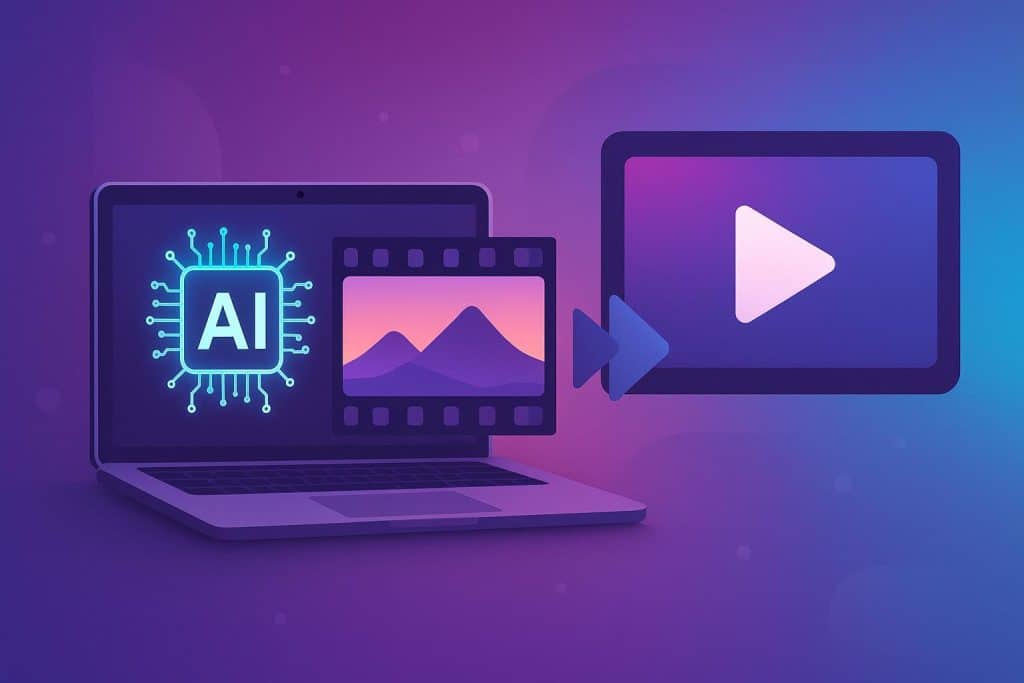AI for turning images into short video clips is quickly moving from “cool party trick” to serious creative tool. For designers, it opens up a new way to think about motion, storytelling, and prototyping—starting not from a full storyboard or 3D pipeline, but from a single still image.
From static canvas to moving story
At its core, this technology takes a still frame—an illustration, product shot, UI mockup, character design—and generates a short video clip where that scene comes to life. Modern models can infer plausible motion, lighting changes and camera moves from the composition itself, sometimes guided by a short text prompt about how the scene should behave.
For design teams, that’s a big shift. Instead of needing animators on every project, a visual designer can sketch a static key frame and quickly explore how it might move, feel, or read as a sequence.
A new kind of concept and pre-viz
One of the most immediate uses in creative design is previsualization. Concept art no longer has to be static; it can become a moving sketch. Directors and art directors can animate early key frames to test camera angles, transitions and atmosphere without booking a studio or building a full 3D scene.
There’s also a strong role as a creative stimulus. Instead of mood boards made only of stills, teams can assemble animated boards where each reference clip shows not just what something looks like, but how it moves. That can reveal new narrative possibilities and help stakeholders “feel” the direction of a project much earlier.
For UX and product designers, this could mean quickly visualizing micro-interactions. Imagine taking a static app screen and asking the model to show how the card expands, how the button animates, or how a loading state might feel. Even if the first result isn’t final, it’s a fast way to open up options.
Scaling motion content without scaling the team
From a business perspective, AI video generator built from images supports a longstanding design pain point: the need to deliver more content, for more formats, in less time. Generative tools already help batch-create visuals, localize assets, and keep branding consistent by automating the repetitive parts of production. Extending that logic from stills to video makes the impact even bigger.
Instead of designing one hero animation and re-cutting it manually for every channel, a team could:
- Start with a master product image.
- Generate a series of 5–10 second motion variations (different backgrounds, camera moves, or seasonal details).
- Choose the best ones and lightly edit them in a conventional timeline editor.
The same static hero image can become dozens of tailored motion pieces for different markets or audiences. That’s already happening in marketing: brands are animating catalog photos into short vertical clips for social ads and story formats, without full reshoots.
For smaller studios and freelancers, this is especially powerful. A solo designer can offer “motion add-ons” to existing design packages—turning logo reveals, poster art or packaging renders into simple animated sequences—without investing in years of motion-graphics training.
New forms of visual experimentation
Beyond efficiency, these tools change the way designers experiment. Because each generated clip is cheap and fast, you can explore highly divergent directions that would once have been too risky or time-consuming.
- Style exploration: Take one key visual and ask the system for multiple motion styles: slow, cinematic camera drift; frenetic, glitchy cuts; dreamy, soft-focus movement.
- Temporal variations: See how a scene reads at different speeds or with different focal shifts—does the camera push in or pull back, tilt up or drift sideways?
- Narrative beats: Generate several micro-stories from the same frame: in one, the character turns and walks away; in another, the environment shifts; in a third, the lighting changes dramatically.
All-in-one creative platforms encourage designers to treat motion not as a separate specialty, but as another dimension of the same visual exploration. You sketch, you iterate, and the AI helps you “play” with movement around your existing artwork.
Friction points, risks and design ethics
There are caveats. Current models are still constrained by clip length, resolution and control. Many mainstream systems cap clips at just a few seconds and at modest resolutions, which is fine for social assets but not for long-form film or broadcast-grade work. Fine control over character consistency, complex camera choreography, or exact timing often requires manual tweaking or multiple generations.
There are also ethical and practical concerns. Using synthetic motion to present products or environments that do not exist—or that look significantly better than reality—can blur the line between creative design and misleading representation. Designers need to be transparent about what is AI-generated and ensure that concepts don’t promise experiences the physical product can’t deliver.
And then there’s taste. AI can suggest plausible motion, but it doesn’t automatically make good design decisions. The risk is flooding channels with generic, slightly uncanny animations. The opportunity is for skilled designers to use these systems as fast sketching engines, then apply human judgment to curate, refine and finish.
Where this leaves creative design
This kind of AI is unlikely to replace motion designers or directors; instead, it gives more people access to motion thinking. Static designers can prototype movement, strategists can visualize ideas earlier, and teams can explore multiple directions before committing to a big production.
The most interesting creative work will come from hybrid workflows: a designer sets the visual language, an AI model animates the first passes, and a human refines what matters—timing, emphasis, story. As models improve and integrate more tightly with existing design tools, the line between “image” and “video” in the creative process will continue to blur.
For now, the possibility is simple and radical: any still image in your design system can be the first frame of a story. The question for creative teams isn’t whether to use AI video from images, but how to use it in ways that amplify, rather than dilute, their own point of view.