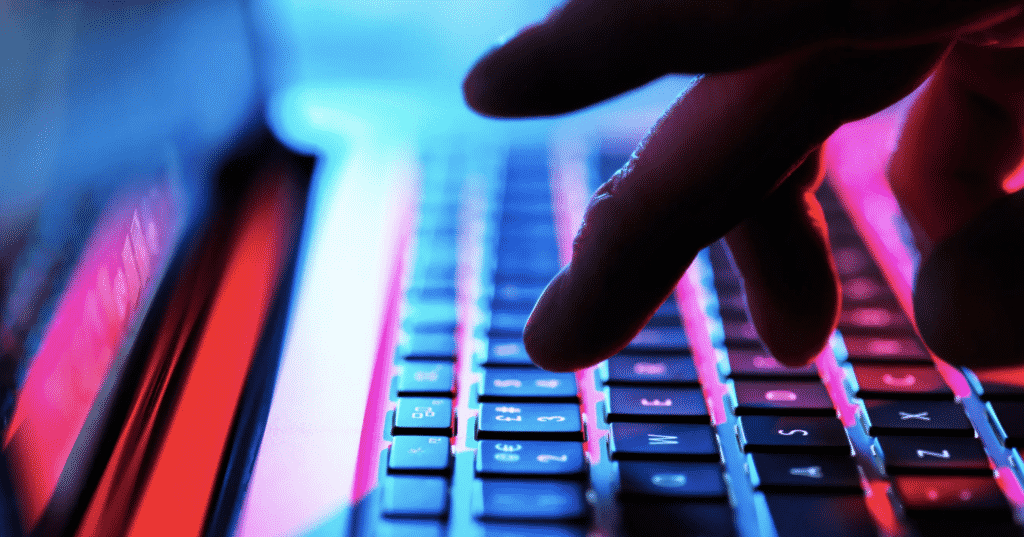Introduction
The past decade saw doxing, the practice of making once-private information about someone public, become a major issue, with some even serving prison sentences for doxing. And they should! The act of making private information public puts people at risk of being stalked and harassed.
From celebrity doxing like the 2014 iCloud hack to Swatting doxing, a type of doxing that involves calling SWAT teams on someone, doxing has made a name for itself in the past decade. So, how does one avoid becoming the next victim of a dox?
5 Ways to Avoid Being Doxed
1. Stick to Encrypted Networks With a VPN
There is one rule when it comes to the Internet: your data is never 100% safe. There are multiple factors at play when it comes to cybersecurity, and it’s impossible for users to completely protect themselves, especially when it comes to connections.
A lot of Internet connections are unprotected. For example, public networks host a variety of issues; many of these issues existing solely because public networks allow anyone to access the network. And if a doxer ends up on the same public network as you, there’s a chance they can steal your data in real-time, putting you at risk of being doxed.
There are several ways to avoid being doxed on public networks (besides avoiding public networks altogether). The first one that comes to mind is to protect yourself with a VPN.
A VPN will actively encrypt your data, meaning that no one on the same network as you will have the ability to steal your data.
2. Be on the Lookout for Phishing Scams
Scams have plagued the Internet since its release to the public back in the early 1990s. However, most scams boiled down to fake links that would infect computers with malware or obvious scams such as the infamous Nigerian Prince scam.
Today, many online scammers have realized the profit in scams like the Nigerian Prince scam; these scams are known as phishing scams. Phishing scams practice social engineering to manipulate victims into voluntarily giving out their information. For example, an email claiming you won a free $500 gift card to the store of your choice is an obvious phishing scam.
Falling for phishing scams compromises your safety and makes you vulnerable to doxing. Fortunately, there are various resources on the Internet that will help you learn to identify and avoid phishing scams.
3. Never Overshare on the Internet
One of the biggest mistakes many Internet users make is oversharing information. Take a quick scroll through social media, and you’ll see hundreds of people using their real names to interact with people, making public their contact information so people can talk to them, and even announcing where they live so they can meet others in the same area.
This all might seem harmless at first. But releasing this information to the public could be considered as you doxing yourself, and it makes it easier for criminals to locate you.
Whether you’re on social media or you just have a bunch of accounts for various websites, never enter in any more personal information than what you have to.
4. Use a Password Manager to Create Secure Passwords
The accounts we create are filled to the brim with personal information. If anyone were to hack the accounts, they’d have access to said information, meaning they could dox us at any time. But how would a cybercriminal hack into your account? One of the leading causes is the absence of strong passwords.
Unfortunately, many Internet users create weak passwords and use the same password for all of their accounts! Meaning, that if a cybercriminal were to figure out the one password, they’d have access to all of their victim’s accounts.
So, why do people use the same weak passwords? It’s because creating strong passwords, and remembering them is difficult. This is where password managers come in.
Password managers not only generate secure passwords for you to use, but they also store all of your passwords—with your permission, of course. Once stored, you can organize the “locker” and allow “autofill,” a feature that lets the password automatically apply your password to the login screen.
5. Involve Law Enforcement if Threatened
Even if you do everything listed here, there’s still a small chance that a cybercriminal steals your information and threatens to dox you, if they haven’t already. If you suspect that someone has stolen your information and is attempting to dox you—make your information public knowledge—you should involve law enforcement.
Some cybercriminals leave behind paper trails when they dox someone. For example, the person doxing you may be someone you played an online video game with who got mad because they lost. Maybe the doxer is someone you frequently see in your day-to-day life. The point is, there’s always a chance that law enforcement can help stop a doxer before they hurt you or anyone else.
Conclusion
Doxing carries the potential to ruin someone’s life, their presence on the Internet. And becoming a victim of doxing is a terrifying prospect. Following the methods listed above will help make sure you never become a doxing victim.