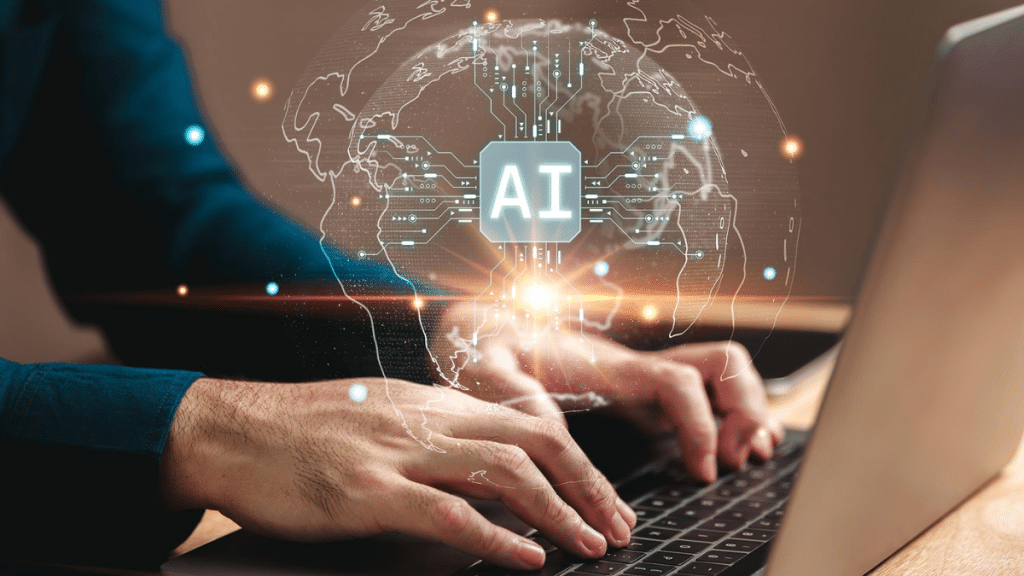Today, the laptop market is extremely oversaturated, making it hard to pick the model that best suits your needs. Even Apple’s lineup, which in the past used to be the most streamlined, has become super confusing. Unless you’re a tech geek. Air, Pro, Max, different screen sizes and spec lists, or, more broadly, laptops for students, web surfing, gaming, productivity, design, all-in-one machines— how do you choose the right one for you?
An AI chatbot, like the one you can find on platforms like Overchat, is a great starting point. To narrow down your options, simply ask AI a question like, “I need a laptop for light web browsing, emails, and watching videos. But I’ll likely have more than 30 tabs open at a time. What features should I look for and what price range is adequate for something like this?”
The chatbot will explain what to pay attention to:
- How much onboard memory you might need?
- Do you need a powerful graphics card?
- What processor architecture is the right one and how does this impact battery life?
Below are several practical questions you can ask a chatbot to make sure you select the best laptop for your unique needs:
1. Which Laptop Should you get for Web Browsing and Streaming
You don’t need a beefy graphics card or the latest and greatest processor for office-type work. However, you’ll be surprised how much RAM (your laptop’s short-term memory) gets consumed when you open more than 10 browser tabs. Because of that, “basic” laptops often suggested by the store may not be powerful even for office work — they get choppy and laggy very fast.
The AI chatbot will consider all of this and pick modern models that offer great bang for their buck without unnecessary features, like a UHD high refresh rate monitor so that you don’t overpay.
“I need an affordable laptop, which I’ll use for web browsing, watching videos, and working with documents in Microsoft Office. Can you recommend a few suitable models?”
2. How to Choose how Much Storage you Need
Storage is measured in gigabytes or terabytes. Furthermore, there are SSDs (Solid State Drives), which are fast, but expensive, and HDDs (Hard Disk Drives), which are slow but cheap. How to choose depends on what you need the laptop for. If you’re planning to work with photos or videos, where you’ll likely have to export and import lots of files, you’ll need fast SSD storage and lots of it. This is true for any creative workflow. That’s the general gist of it, but an AI chatbot can explain better. Ask the AI:
“Should I choose SSD or HDD storage if I plan to [describe your workflows]. Suggest 5 models for me to shortlist. My budget is [your budget range]?”
3. How to Choose the Right Screen Size and Resolution for Gaming
For games — especially competitive online shooters — you want a large enough screen size, which helps you see enemies on the screen, and a fast refresh rate, which improves your reaction times. An ideal screen is more than 17 inches, QHD, and supports at least 140 hertz refresh rate. The catch? That’s super expensive, so you’re likely going to have to compromise. Smaller screens are cheaper, but larger screens are, well, larger, which is an advantage in and of itself. An AI chatbot can help you decide.
“I want to plan [type of game]. What size and resolution laptop screen do you recommend if I can spend [your budget] — what specs should I prioritize, what models would you recommend that I get today and why?”
4. How to Decide if You Need a Laptop With a Powerful Processor
The processor (CPU) significantly affects a laptop’s performance but often confuses buyers unfamiliar with technology. Chatbots can simplify processor jargon—clarifying terms like Intel Core i5, i7, or AMD Ryzen—and recommend what you genuinely need. If your tasks are mainly basic (web browsing, document editing, social media), the chatbot might suggest a moderately powered processor, thus saving you money. Try asking:
“I primarily use my laptop for browsing, emails, and watching videos. Is a basic processor enough, or should I invest in something more powerful?”
5. How to Choose a Laptop With the Best Battery Life
Battery life is a crucial factor, especially if you often use your laptop on-the-go. AI chatbots can help narrow down laptops known for lasting an entire workday without frequent charging. They will typically explain why specific laptops are known for strong battery performance and practical portability. An effective question might be:
“Please suggest laptops with excellent battery life for someone who travels frequently?”
Bottom Line
Buying the right laptop doesn’t have to be daunting—even if tech isn’t your strength. By asking an AI chatbot practical, everyday questions, you’ll quickly get clear, jargon-free advice tailored to your exact needs. Using AI to navigate laptop features simplifies the buying process, saves time and money, and ensures you’ll confidently choose a device that meets your lifestyle.