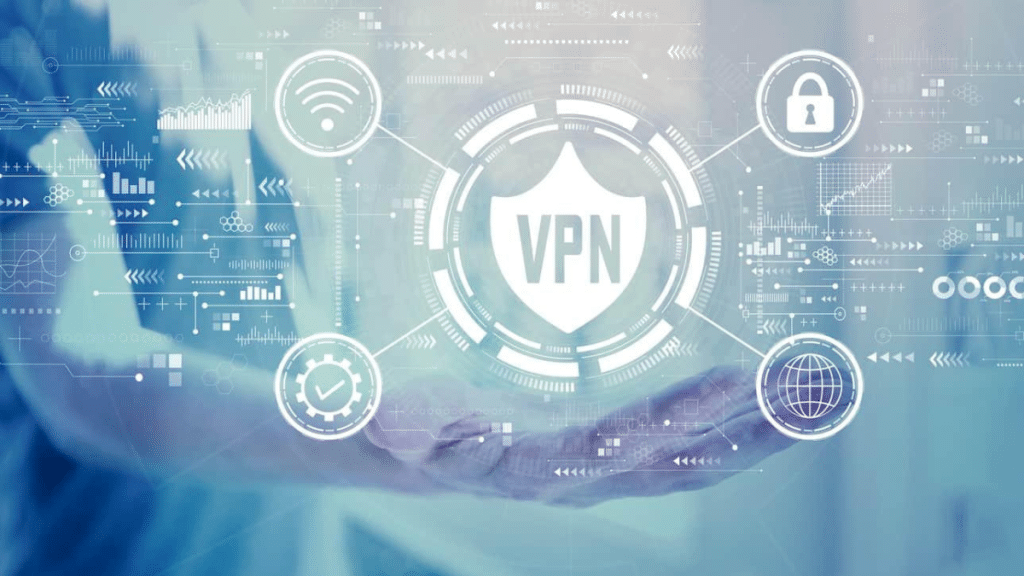When data privacy faces more threats than ever, more and more people use VPN proxy extensions to make themselves anonymous on the internet. Whether you’re looking to circumvent geo-restrictions, keep snoops off your back , or simply want to browse the web more securely, a VPN proxy has you covered in spades. But not all VPN use is equal. For full privacy, you’ll want to adhere to best practices. Here’s the best 10 VPN proxy for browsing anonymously in 2025.
Select a Reliable VPN Service Provider
All VPNs are not created equal. Choose a service that has a no-logs policy, robust encryption, and clear privacy practices. Seek independent audits or reviews that support their claims. Services such as NordVPN, ExpressVPN, and ProtonVPN remain the top dogs come 2025.
Avoid Free VPN Proxy Services
Free VPN to access content out there may have a cost that you are not willing to pay. Plenty of them log your data, sell your data to third parties, or have brittle encryption. If your primary concern is privacy, pay for a plan from a reputable provider. Just remember: If you’re not paying for the product, you might be the product.
Use Multi-Hop Connections
Features such as Double VPN or multi-hop send your internet traffic through more than one server. This added layer of security prevents any attempt to track your activity. It’s an excellent choice for users who demand privacy to the limit of their VPN proxy.
Use the Kill Switch Drop
A kill switch ensures that your online activity is cut off the second the VPN connection is unexpectedly ended. This way, your legitimate IP address and data will be secure. Make it a point to have this set in your VPN software every time.
Stick to Secure Protocols
Make sure you’re using modern, secure protocols like WireGuard, OpenVPN, or IKEv2 when you specify your VPN proxy settings. Stay away from older or proprietary protocols that do not all use strong encryption.
Turn Off WebRTC in Your Browser
WebRTC (Web Real-Time Communication) may leak your actual IP address even if you’re using a VPN proxy. Disable it in your browser settings or with extensions such as WebRTC Leak Prevent to remain anonymous.
Use Encrypted DNS
Certain ISPs and governments monitor DNS queries to track your behavior on the web. Any VPN with DNS leak protection also redirects your requests via secure channels, so even if the DNS leaks, the user’s identity is not exposed.
Do Not Log Into Personal Accounts
To remain completely anon, do not sign into personal accounts such as Google, Facebook, or Amazon while using a VPN proxy. This makes it too easy for someone to correlate your behaviour to your identity, which is contrary to the point of anonymity.
Combine with Privacy Tools
A VPN proxy is great, but even better for other tools. Use privacy-centric browsers, like Brave or Tor, track-blocking add-ons like uBlock Origin, and secure messaging apps like Signal.
Regularly Update Your VPN App
VPN services often update their software to squash bugs, bolster performance, and add new features. Configure your VPN software to update automatically, or at least to prompt you when a new version is available, to help protect your setup against the latest threats.
Conclusion
In 2025, connecting with a VPN proxy will be even more essential for anyone who cares about privacy online. But just using it isn’t enough — you also need to adopt smart practices to really protect yourself. Just by selecting a reliable provider, switching on critical settings, and pairing your VPN with other secure tools, you can be confident in your browsing and your peace. Keep active, keep informed, and remain anonymous.