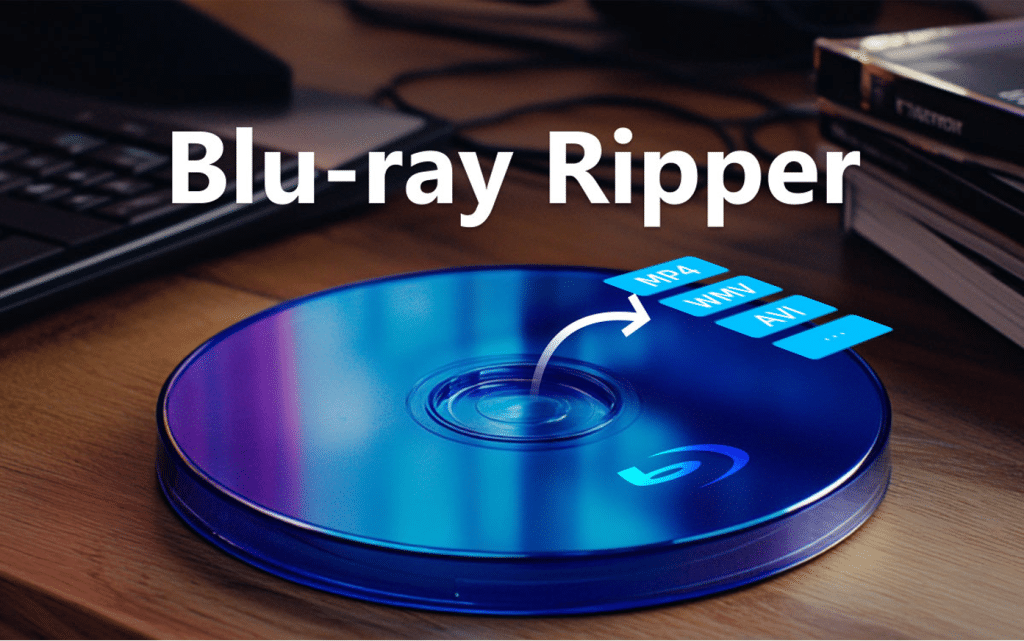Are you a senior Blu-ray disc collector and are looking for a suitable Blu-ray Ripper to back up your Blu-ray content?
Are you a content creator who needs professional Blu-ray Ripper software to rip Blu-ray discs for further editing or more converting formats?
Or, you just want to rip Blu-ray content to digital so that you can watch them on your phone anywhere and anytime?
This super-detailed post will show a comprehensive review and comparison of 7 Blu-ray disk rippers. Read more to pick your favorite one!
Top 1. Tipard Blu-ray Converter
OS: Windows 11, 10, 8.1/8, 7, and macOS 10.12 or above
Tipard Blu-ray Converter would be the No.1 choice when mentioning Blu-ray/DVD Ripper software. It enjoys a generally good reputation among its users. As a powerful and multi-platform Blu-ray Ripper, it enables you to rip a certain chapter of the Blu-ray. You can quickly get started, even if you are a beginner. Also, you can preview the video effect before the conversion.
Advantages:
- Batch and fast conversion.
- Intuitive interface and function button.
- GPU acceleration.
- Built-in editing features like cropping and trimming.
Shortcomings:
- If you upload too many Blu-ray files at a time, it may take a relatively long time to convert them.
Top 2. MakeMKV
OS: Windows, Mac, Linux
MakeMKV is an open-source tool for Blu-ray ripping. It is also one of the most widely-known 4K Blu-ray Rippers that can rip Blu-ray discs losslessly. The most important reason is that its price is particularly affordable – completely free. It is suitable for users who simply need to make a backup on the original disc.
Advantages:
- Totally free.
- Lossless conversion.
- Rip 4K/HD Blu-rays.
- It is compatible with Linux.
Shortcomings:
- MKV format only.avi
- No other compression or editing functions.
Top 3. HandBrake
OS: Windows 10 and later, and macOS 10.13 and later
HandBrake is another free Blu-ray Ripper that enjoys a wide base of support. However, this software suits technophiles who want to customize their Blu-ray settings.
Advantages:
- Support Blu-ray discs/folder/ISO files.
- Extensive user base.
- Multiple customized settings.
Shortcomings:
- Complicated settings and steep learning curve.
- Unable to decrypt Blu-ray discs.
Top 4. Freemake Video Converter
OS: Windows 11, 10, 8, 8.1, 7, Vista.
Freemake Video Converter provides an easy way to rip Blu-ray discs on your computer. You can use it to convert your Blu-ray disc to many standard video formats like MP4, AVI, WMV, etc. Also, it enables you to make simple changes, like adding subtitles to your Blu-ray content.
Advantages:
- CUDA and DXVA acceleration technology.
- Rip Blu-ray discs completely and efficiently.
Shortcomings:
- Support the Windows version only.
- Watermarked output videos.
Top 5. DVDFab Blu-ray Ripper
OS: Windows 11/10/8.1/8/7, and macOS 10.10 and above.
DVDFab Blu-ray Ripper is a popular Blu-ray disk ripper on the market. It can rip your Blu-ray discs/folder/ISO files to multiple video formats like AVI, MOV, MP4, WMV, etc. Also, you can modify the relevant parameters of the video based on your needs.
Advantages:
- Batch conversion.
- Rip 4K Blu-ray disc.
- Audio track and subtitle adjustment.
Shortcomings:
- Very Expensive at $69.99 per year.
Top 6. Leawo Blu-ray Ripper
OS: Windows 7/8/8.1/10/11, and macOS 10.13 or above
Leawo Blu-ray Ripper is an eminent Blu-ray disk ripper that can convert Blu-ray/ISO files to standard video or audio formats like MP4, WMV, MKV, AVI, etc. You can also have some editing operations like cropping, adding watermarks, etc. Compared with DVDFab Blu-ray Ripper, it is much cheaper at a $44.95/year price.
Advantages:
- Provide a preview feature.
- Simple steps to follow.
- Support 3D/4K Blu-rays.
Shortcomings:
- Longer time than other software of the same type.
Top 7. DumboFab Blu-ray Ripper
OS: Windows 7/8/8.1/10/11 and Mac OS X and Sierra
DumboFab Blu-ray Ripper is another comprehensive and versatile Blu-ray ripping software that can be used to rip Blu-ray to popular formats like MP4, HEVC, MKV, and more. It is reported that it can convert a full Blu-ray to MP4 in just 5 minutes (nearly the same as we tested).
Advantages:
- Rip Blu-ray with a 1:1 ratio.
- Rip Blu-rays from different regions. No region limits.
- Support audio conversion.
Shortcomings:
- Advanced features are not free.
Comparison Table
| Tipard Blu-ray Converter | MakeMKV | HandBrake | Freemake Video Converter | DVDFab Blu-ray Ripper | Leawo Blu-ray Ripper | DumboFab Blu-ray Ripper | |
| OS | Windows 11, 10, 8.1/8, 7 and macOS 10.12 or above | Windows, Mac, Linux | Windows 10 and later, and macOS 10.13 and later
| Windows 11, 10, 8, 8.1, 7, Vista | Windows 11, 10, 8.1/8, 7, and macOS 10.10 and above | Windows 11, 10, 8.1/8, 7, and macOS 10.13 and above | Windows 11, 10, 8.1/8, 7, and Mac OS X and Sierra |
| Price | Free trial paid from $32.00 | Free | Free | Free trial paid from $39.95 | Free trial paid from $69.99 | Free trial paid from $44.95 | Free trial paid from $29.95 |
| Speed | fast | slow | slow | moderate | slow | moderate | relatively fast |
| Input | 3D/4K Blu-ray discs, folders, and ISO files | 4K/HD Blu-ray discs, folders, and ISO files. | Blu-ray discs, folders, and ISO files. | Blu-ray discs, folders, and ISO files. | Blu-ray discs, folders, and ISO files. | 3D/4K Blu-ray discs, folders, and ISO files | Blu-ray discs, folders, and ISO files |
| Output | 500+ digital formats | MKV | MP4, MKV, and WebM | MP4, AVI, MKV, WMV, and more. | AVI, MOV, MP4, WMV, and more. | MOV, MP4, WMV, AVI, and more. | MOV, MP4, WMV, AVI, and more. |
| Batch Process | Yes | No | Yes | No | Yes | Yes | No |
| Editing Feature | Yes | No | No | No | Yes | Yes | Yes |
Conclusion
If you merely want to extract the contents of a Blu-ray disc, you can try free tools such as MakeMKV and HandBrake.
If you are aiming for batch conversion or want to edit the content of Blu-ray videos, you can try some paid software such as Tipard Blu-ray Converter, DVDFab Blu-ray Ripper, Leawo Blu-ray Ripper, etc. Of course, among them, we recommend Tipard Blu-ray Converter, which is the most cost-effective.
If you are in pursuit of various customized settings for Blu-ray content, we suggest that you try Handbrake, the most professional software.