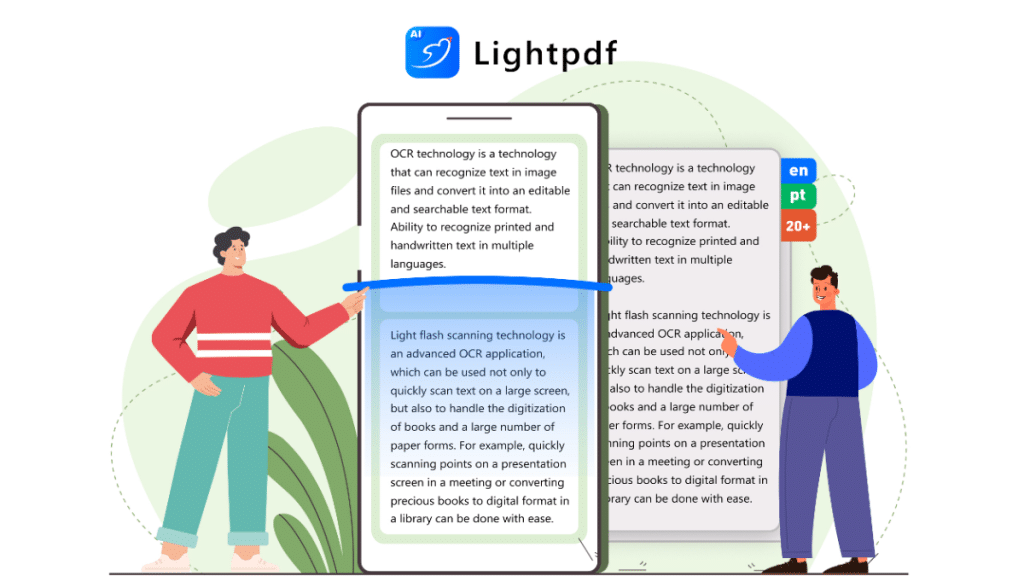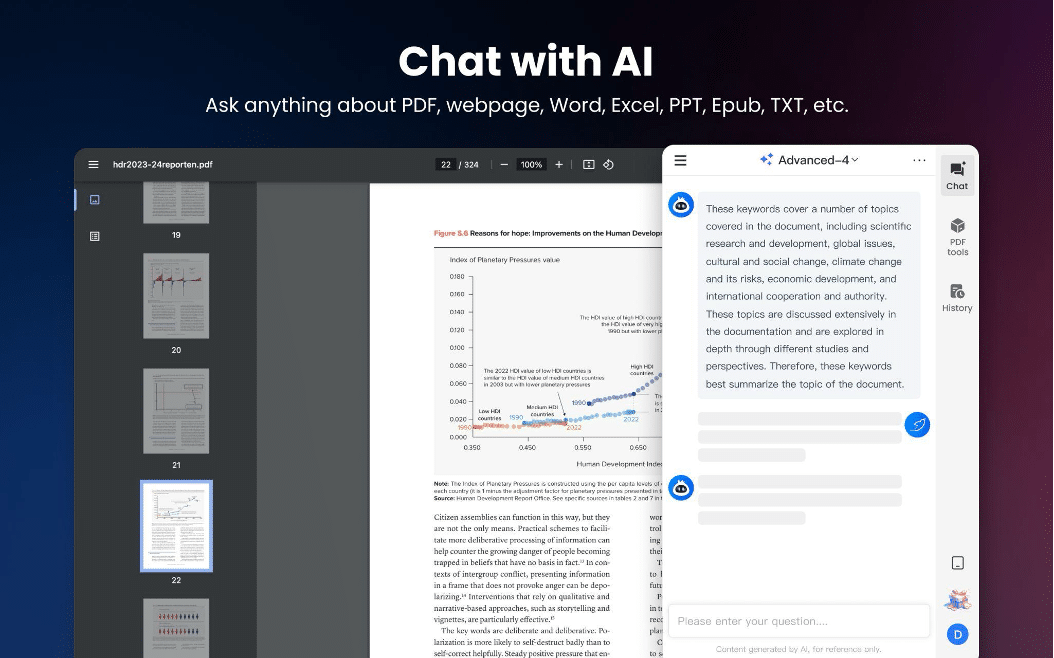Handling PDFs often involves a range of challenges, from dealing with watermarks to managing large volumes of data. LightPDF is a comprehensive solution designed to address these challenges efficiently. This review will delve into the tool’s key features, evaluating how well they perform in real-world scenarios.
Advanced PDF Tools
1. Watermark Removal
LightPDF offers a dedicated watermark remover that can handle multiple files simultaneously. This tool uses AI for batch processing, aiming to remove watermarks quickly and accurately while preserving the document’s quality. The efficiency of this feature is particularly beneficial for users needing clean, professional documents without manual intervention.
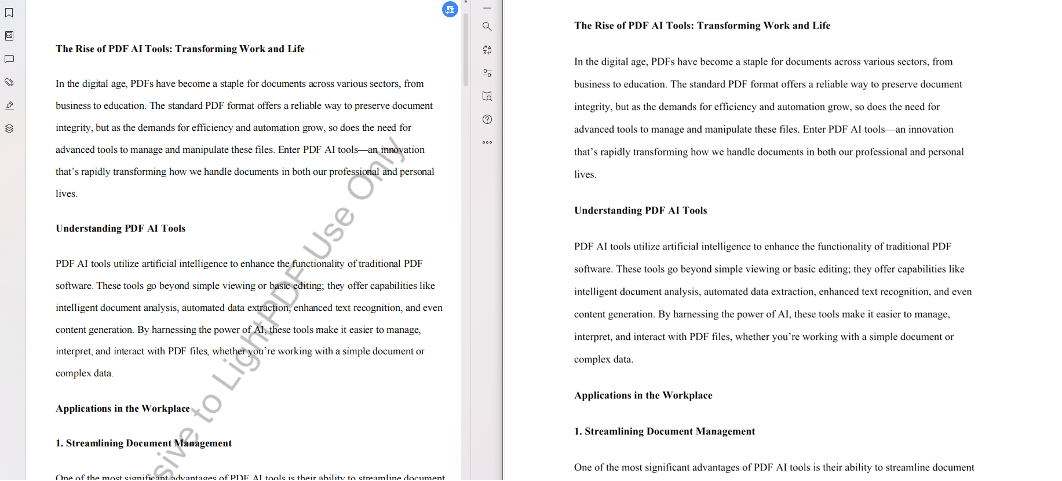
2. AI-Powered PDF Chat
The ChatPDF feature leverages AI to interact with PDF content, offering functionalities such as summarizing documents, answering questions, and generating tables based on the data. This tool supports a variety of file formats, including PDF, Word, Excel, PPT, EPUB, TXT, and even webpages. Its AI-driven approach can be highly valuable for professionals who need to extract and comprehend information from extensive documents quickly.
3. PDF Content Eraser
For those looking to redact sensitive information, LightPDF’s white-out feature allows users to quickly remove or cover up text, logos, or personal details with just a few clicks. Whether you’re handling business documents, financial reports, or confidential material, this tool makes the process seamless and efficient.
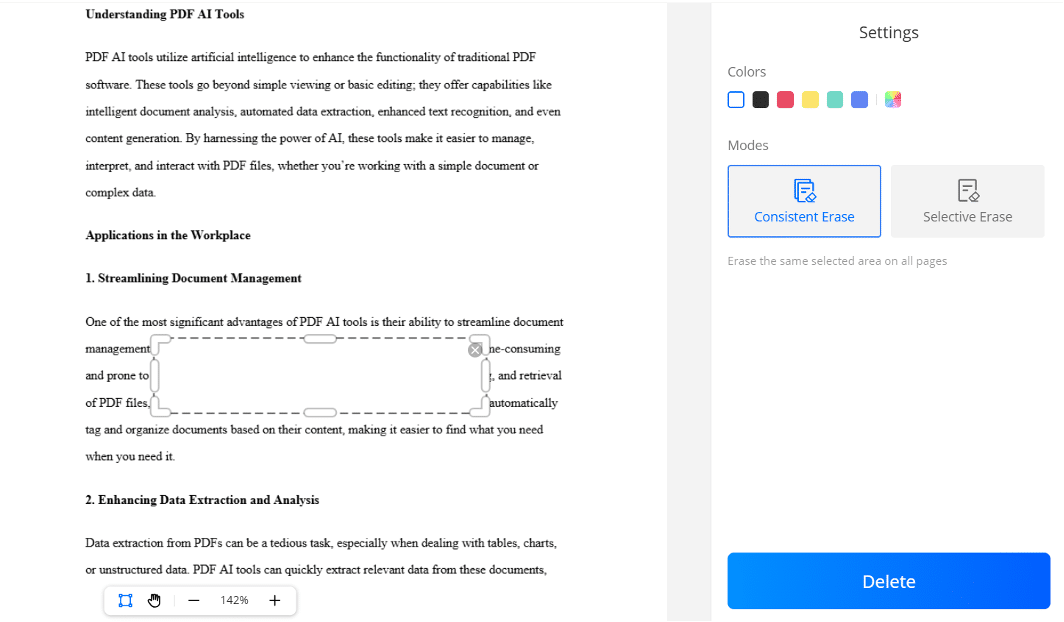
4. Convert PDFs into Mind Maps
The AI Mindmap generator in LightPDF converts document content into structured mind maps. Users can upload files in formats such as PDF, DOC, XLS, PPT, and more, and the tool will process the content into a visual mind map. This feature is valuable for organizing and visualizing information, making it easier to reference and understand complex documents.
5. Comprehensive PDF Editing and Conversion
LightPDF’s suite of editing and conversion tools includes:
● Text and Image Editing: Users can add, modify, or delete text, images, links, and shapes. The tool also allows for adjustments in text properties such as font, size, style, and color.
● Image Handling: Replace or extract images from PDFs.
● Document Elements: Insert, modify, or remove backgrounds, headers, footers, watermarks, and other elements.
For conversions, LightPDF allows seamless transformation of PDFs to and from various formats, including Word, Excel, PPT, TXT, PNG, JPG, Long Image, and PDF/A. Throughout the process, the original formatting and quality of the document are preserved.
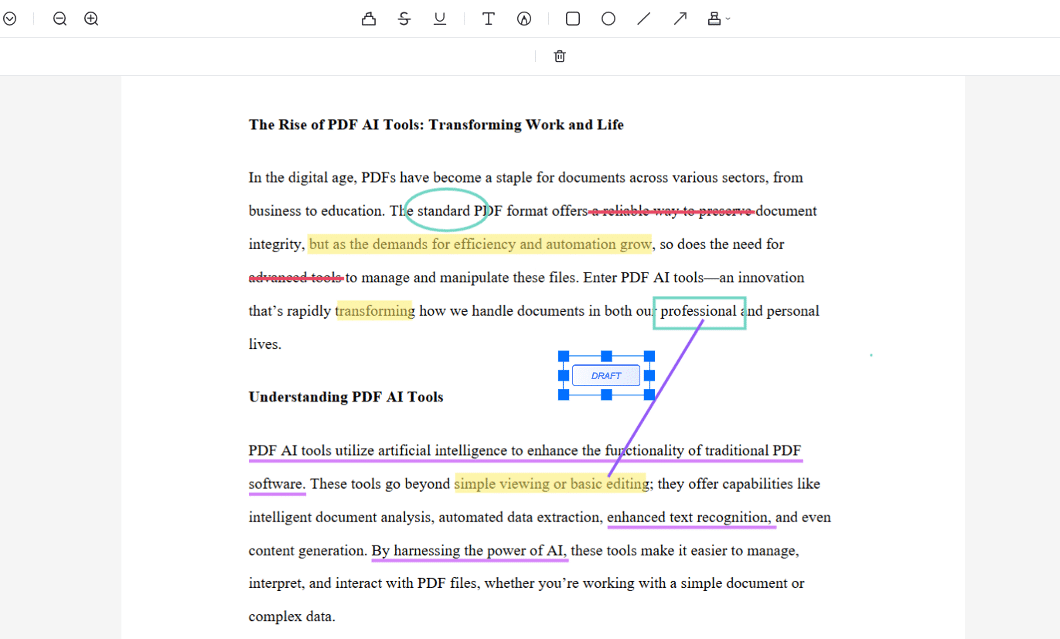
6. Instant PDF Translation
The PDF translation feature allows users to upload a document and select from over 20 supported languages. The AI-powered tool quickly delivers a translated version, making it a convenient option for users needing multilingual document support.
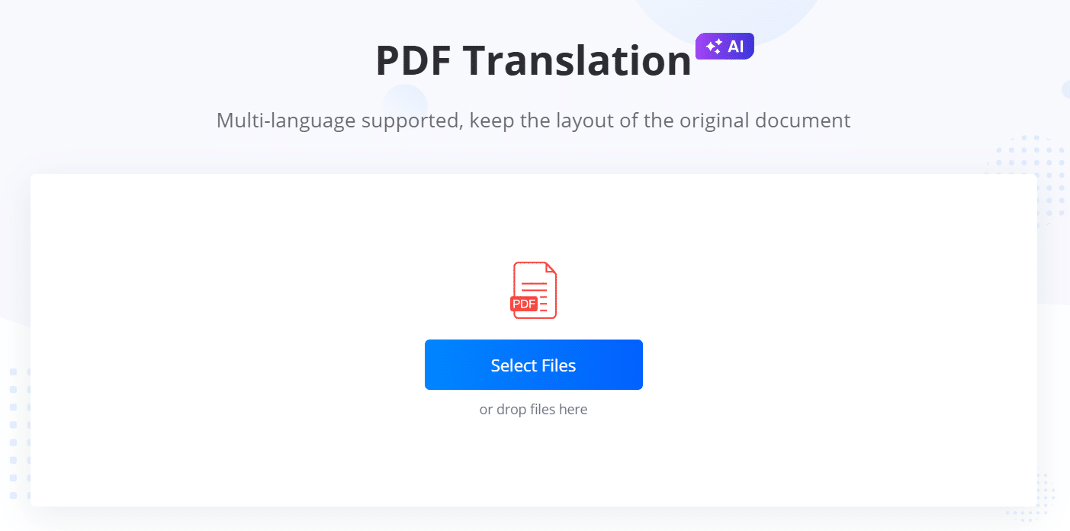
7. Secure PDF Files
LightPDF also includes an option to secure PDF files with password encryption. Users can easily encrypt a PDF to prevent unauthorized access or unlock encrypted PDFs when needed. This feature is especially useful for those dealing with confidential documents or needing to control access to specific files.
Overall Assessment
LightPDF stands out as a robust, AI-driven tool for managing PDFs. Its range of features—from watermark removal and content redaction to advanced editing and translation—provides a comprehensive solution for document handling. The tool’s performance in real-world applications, such as processing large files and handling diverse document types, makes it a valuable asset for users seeking efficiency and reliability in PDF management.