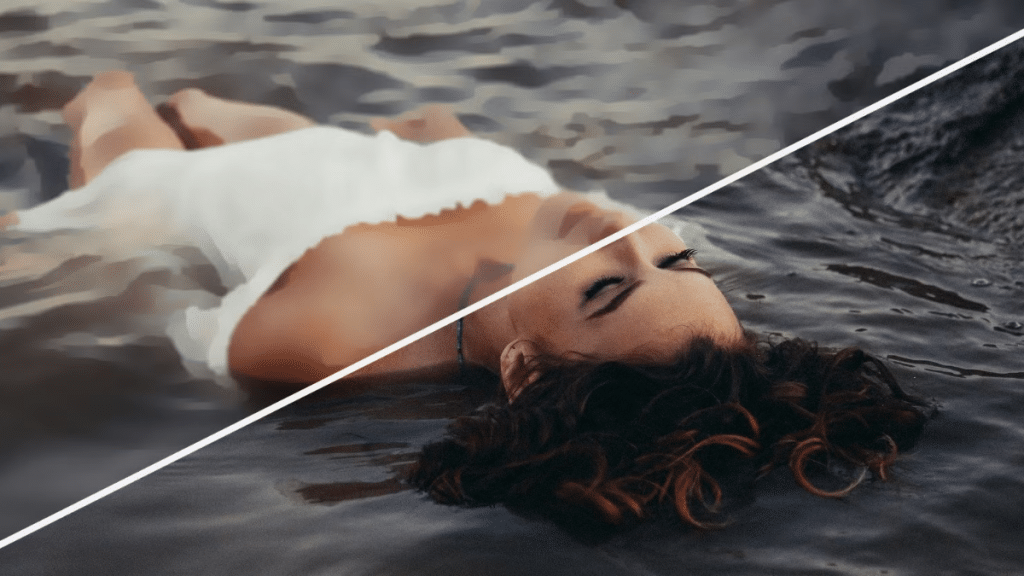Images speak louder than words, especially in today’s digital world. Whether you’re running a business, managing a blog, or enhancing personal photos, blurry images can ruin your presentation. Fortunately, you don’t need to be a graphic designer to fix them. With AI-powered tools, it’s now easier than ever to unblur images and restore lost details.
In this guide, you’ll learn how to fix blurry images in seconds using smart tools, why it matters for marketing and personal use, and which AI features make the process seamless and effective.
Why Do Images Get Blurry?
Blurry photos can result from:
● Camera shake during capture
● Low lighting conditions
● Low-resolution files
● Incorrect focus
● Compression issues when uploading online
Regardless of the cause, restoring clarity is no longer a time-consuming task.
What Does It Mean to Unblur an Image?
To unblur an image means to enhance and correct it so that it becomes clear, sharp, and easier to interpret. AI tools analyse the blurry areas, identify patterns, and intelligently sharpen the image while preserving the original structure.
The Power of AI in Image Deblurring
Artificial intelligence has revolutionised photo editing. Tools like the one provided by ImageUpscaler use deep learning to reverse blur and sharpen images without quality loss.
Some key AI features include:
● Edge refinement for sharper lines
● Noise reduction while maintaining detail
● Face enhancement for portrait corrections
● Smart detection to differentiate the subject from the background
All of this is done automatically, requiring no technical skill.
Step-by-Step: How to Unblur an Image Online
Here’s how you can fix your image using an AI-based tool:
Go to the Deblurring Tool
Go to the unblur image
Upload Your Blurry Photo
Click “Upload” and choose the image file from your device. JPG, PNG, and JPEG formats are supported.
Let AI Do the Work
Once uploaded, the tool automatically begins processing. It typically takes a few seconds.
Preview and Download
After processing, you’ll see a side-by-side comparison of the before and after versions. Click “Download” to save your improved photo.
Who Should Use Image Deblurring?
This tool is helpful for:
● Photographers wanting to save shots
● E-commerce store owners are improving product images
● Marketers need sharp visuals for ads
● Students and researchers digitising content
● Bloggers wanting better visuals without design tools
The ability to unblur images online makes it accessible to everyone.
Key Benefits of Using AI to Fix Blurry Images
Here are the top reasons to use AI for sharpening images:
● Instant Results: No software or technical knowledge needed
● No Quality Loss: AI enhances without making it look over-processed
● Mobile Friendly: Works on phones, tablets, or desktops
● Completely Automatic: No sliders, filters, or manual edits
● Supports All Content Types: Portraits, documents, graphics, and more
Use Cases for Unblurring Tools
1. Old Photos: Bring old memories back to life with clarity
2. Presentation Slides: Fix pixelated screenshots
3. Product Images: Make e-commerce listings look polished
4. User-Generated Content: Clean up images submitted by customers
5. Social Media: Post sharp visuals that get more likes and shares
Unblurring Images with AI
1. Can I unblur a photo taken on my phone?
Yes. AI tools support images from all devices. Simply upload the file and let the system process it.
2. Is it free to unblur images online?
Many tools offer free trials or limited use. Premium versions may include higher-quality results and batch processing.
3. Does unblurring reduce image quality?
No. Tools like ImageUpscaler use smart sharpening that maintains or enhances original quality.
4. Can I fix images with text (e.g., scanned documents)?
Yes. The AI works well with text-heavy images, improving readability and structure.
5. Is this safe to use for confidential images?
Reputable tools do not store uploaded images permanently and are secured with encryption.
6. Does it work on colored or black-and-white photos?
Yes, both formats are supported. The AI works based on sharpness rather than colour.
7. How long does it take to unblur an image?
Usually just a few seconds, depending on your internet speed and image size.
8. Is any technical skill required?
No. Everything happens automatically once you upload the image.
To Conclude
Blurry images can ruin the first impression, whether it’s a product photo, a professional profile, or a cherished memory. Using tools like the image Upscaler solution powered by AI, you can recover detail and enhance clarity in seconds.
If you’ve ever dismissed an image because it was blurry, it’s time to rethink your approach. With smart tools now easily available online, anyone can fix blurry photos without the need for expensive software or design expertise.
Improve your visuals. Boost your brand. And leave a lasting impact with sharper, clearer images.