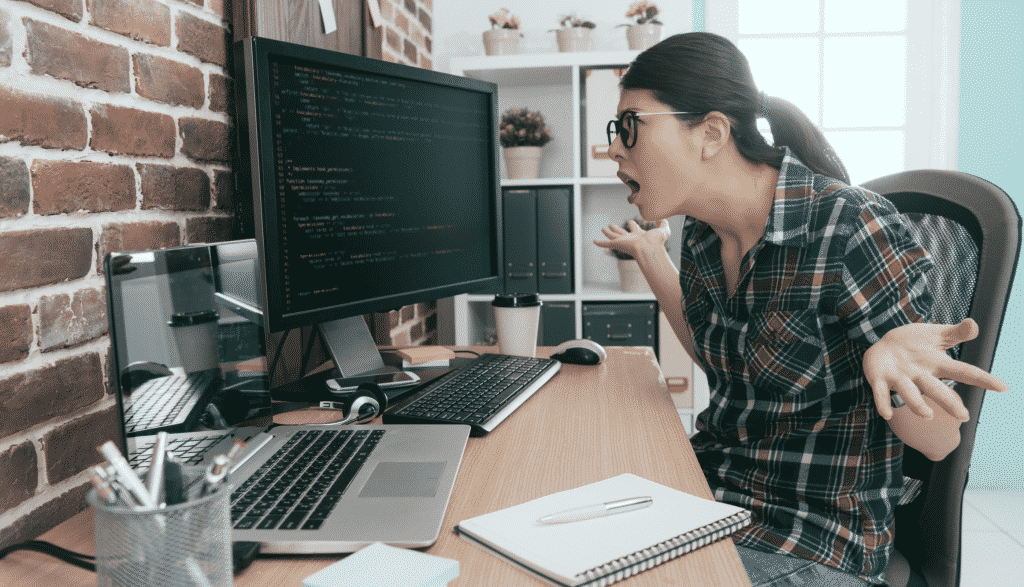Website crashes cause more than frustration. They can lead to lost sales and create negative impressions of your company. Each minute your site is offline, there’s a good chance someone can’t get the services or products they need. And there’s a high probability they won’t be back.
While crashes and outages are not 100% avoidable, there are several preventative steps you can take. Using data observability tools, conducting thorough and regular testing, and choosing an adequate host are a few of them.
Why Do Site Crashes Happen?
To prevent site crashes, you need to know why they happen. Hackers and cyberattacks are potential culprits. But errors in the site’s code and hosting server are just as likely. So is the possibility of more traffic than the site can handle.
Hackers who gain access to your network and IT resources can install malware or launch attacks that crash your site. Small businesses are especially vulnerable, as 43% of attacks target these websites. Cybercriminals can also install malicious code that ends up doing more than causing a site crash. Their goal is to get sensitive and proprietary data they can use fraudulently. Or they may sell that data to someone else who will commit fraud.
Sometimes hackers target a hosting provider, resulting in a DDoS (distributed denial of service) attack. If the attack is on the host’s end, it can lead to outages for every business using that provider. When such an attack occurs, customers must rely on the hosting provider to correct the problem within their servers.
Coding errors happen when someone makes a typo or a mistake while creating the site or performing maintenance on it. Hosting and server errors can occur because your plan or capacity isn’t robust enough. Temporary spikes in traffic that exceed your hosting plan or server’s resources will also overwhelm your site.
What Preventative Steps Can You Take?
You can delve deeper into each root cause of site crashes to find solutions and preventative measures. While it’s difficult to stop hackers from going after your site, you can put obstacles and detection methods in place. Some of these same methods can prevent other underlying causes of downtime.
Monitor and Test Your Site’s Performance
Since humans can’t discover every error, AI-based applications can step in as a second pair of eyes. Monitoring tools and software applications can scan the code and data on which your website is built. These tools can identify changes in the data that could indicate an immediate problem.
By using monitoring apps, you can get a sense of how healthy your data structures are. You can see whether there’s a quality issue and when any changes to the coding occurred. Some monitoring and observability applications also fix simple errors for you.
Testing the performance of your website and the server it’s hosted on is another way to discover problems before they get worse. You can use tools and applications to simulate traffic loads and connections. These tests can reveal whether you need to beef up your server hardware or replace it with something newer.
If you rely on a hosting plan, you may need to increase your data capacity. Most providers offer different tiers and data capacities to handle various amounts of traffic. You can also talk to your host to see whether temporary capacity increases are available for seasonal spikes.
Choose the Best Host or Server for Your Needs
Comparing hosting providers and plans is a must. Even if you have an established provider, shop around. See whether other hosts have more competitive plans and data capacities. Stay away from shared hosting plans that could compromise your website’s ability to process heavy traffic. You want to commit to a dedicated hosting plan so your site can accommodate traffic spikes and extended visitor growth.
If you decide to host your website internally, you’re going to need to look at your server’s capacity. Many organizations that host internally end up using more than one server.
Evaluate the number of servers you need to handle expected traffic, spikes, and potential growth. Consult with hardware vendors for recommendations on things like RAM and processor capacities. Create redundancy and fail-safe connections so that if one server goes offline temporarily, traffic can be rerouted through the others.
Implement a Content Delivery Network (CDN)
A CDN is a cloud-based service consisting of a server network that sends cached website content to visitors based on location. A CDN helps balance the load among several servers. That way, instead of placing all the demand on one server, multiple servers process your website’s activity. One server may process traffic coming from the United States, for example, while another does the same for users in Europe.
You can also implement load balancing on a local level. This strategy can work well for organizations that have large amounts of internal traffic from multiple buildings. External traffic may be handled by a separate group of servers, while each internal building has a separate server. However, if one server goes down, the others can compensate until it comes back online.
Schedule Backups and Check for Updates
With regular backups of your website’s data files, you can easily restore the site if errors happen. Coding mistakes and unauthorized changes are harder to reverse if you don’t have a copy of the original programming. Backups can prevent hours of research (and downtime) in such instances. You can also compare backups or have an AI tool do it for you to catch questionable changes.
Modifications that you do want to make without fail are software updates. These include everything associated or integrated with your website. Content management systems, shopping cart platforms, and social media plugins are examples.
Outdated software can contain bugs and security vulnerabilities that degrade your website’s performance. Old software can also cause conflicts with other software your website depends on. That’s important because when your site’s performance goes down, your visitors are more likely to bail. There’s a 32% increased chance people will leave your site when load times go from one to three seconds.
Check for software updates on all components each week, if not daily. You can automate these tasks, but you’ll want to double-check to ensure there aren’t any errors in your automated processes. Automated update errors could cause you to have to reinstall everything from scratch.
Conclusion
Preventing website crashes may not be possible in all cases. But there are several steps you can take to ensure the majority of them don’t happen. Keep an eye on the integrity and accuracy of your data files with monitoring tools and testing. Make sure your host or server can handle your traffic loads. Schedule backups and install available software updates religiously. By following these measures, you’ll improve your visitors’ experiences and see an increase in your website’s conversions.