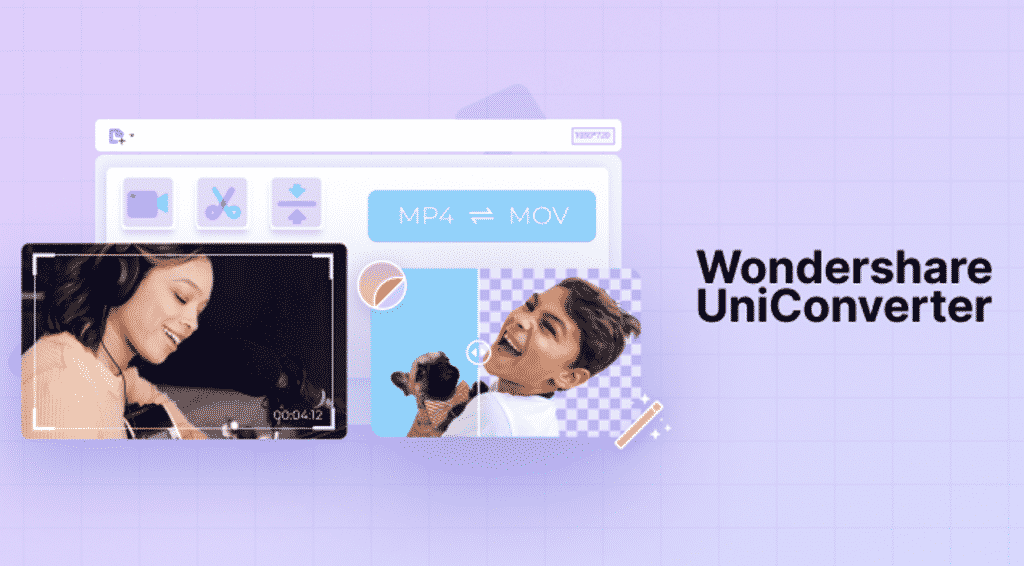We are working with videos all the time, and we often need a perfect video editor. Most people prefer an online editor to save time and be productive. The conversion of video from one format to another allows the users to enhance its viewability multifold. Moreover, the video compression reduces the file size, making it shareable.
The article shall offer a comprehensive review of Wondershare Online UniConverter, formerly known as Media.io. There are more online tools as well to solve everyday problems. Follow the article below to have an insight into what the tool offers. Time to begin!
Part 1: What is Online UniConverter?
Online video editors present features to the masses in the market; Online UniConverter has no competition. The tool allows you to convert video online and free while offering a workable platform to merge videos without watermark.
In the past, the Online UniConverter was known as Media.io. You can use the tool to compress videos and audios, resize the image, make a slideshow, remove the watermark, and manage the documents more effortlessly. The video editor functionality is the perfect way to trim, crop, and flip the video.
Online processing solutions are becoming more and more popular than desktop applications. The reason behind this is:
Time and Cost-Effective
The online tools save time as they can be accessed via any browser without waiting for a desktop app to open and load. Moreover, these tools are free, and you do not have to pay to use their advanced features. You can launch the tool and start processing your videos instantaneously.
Save the Storage Space
A desktop application takes a lot of storage memory, so if you are low on storage, an online video editor is your best bet at the moment. The online tools don’t have to be downloaded to be used.
Good with Internet Speed
Even if your internet doesn’t offer a good speed, an online tool doesn’t mind at all. An average network speed can work perfectly with your editing needs.
Effortless Exiting
Most people like to explore online video processing applications. It helps them close the webpage if they don’t find it workable. With a desktop tool, you have to get into the stress of uninstalling the app.
Video Quality
The video quality of the online tools is great, which means that there is no need to download desktop software and put a strain on the device’s storage.
Part 2: Workable Features of Online UniConverter
Online UniConverter offers extensive features. The section shall introduce three impeccable tools with their workability. The users are expected to review this section in detail to make a conscious decision.
2.1. Converter Tools
The converter tool of this Online UniConverter allows you to convert audio, video, image, and vector. The process is as simple as it can get.
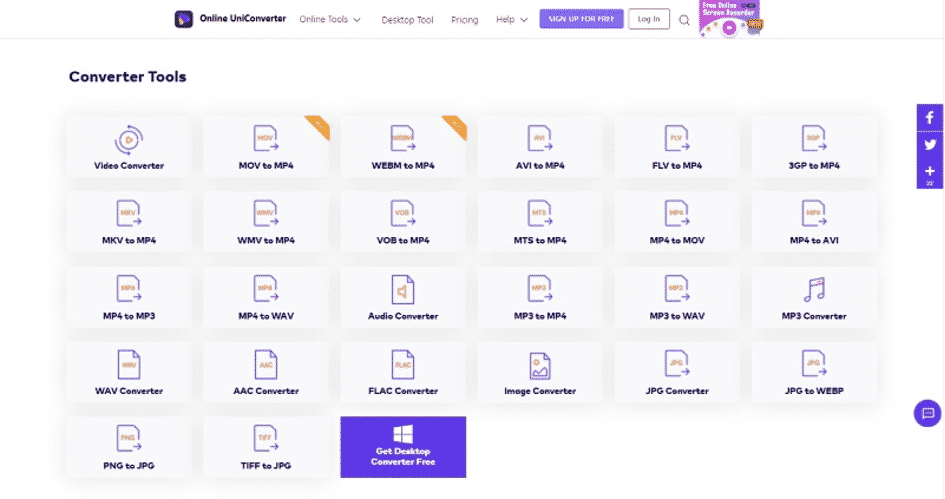
Conditions of Conversion
You can convert video online and free in the following conditions:
- With the video converted in different formats, the user gets the choice of accessing it from their smartphones, gaming consoles, and even tablets.
- The converter tools also enable you to download and save the videos that you like from different social networking websites. You can watch them later in an offline zone.
- The online video conversion has got you covered with the editing as well. You can flip, rotate, trim, and mirror parts of the video. Essentially, feel free to alter frame rate, bitrate, and audio quality.
- Most social media don’t support GIFs and fail to display the animation. With an online converter tool, the user can convert it into a video and upload it anywhere.
- The online video conversion functionality offers no virus or malware and is free. Additionally, you can do it from anywhere and at any time of the day.
Conversion Format Support
The Online UniConverter supports an extensive range of audio, video, and image formats without any problem. For video, UniConverter supports MP4, MOV, MKV, FLV, and AVI. For audio, MP3, MP3, AIFF, MKA, APE, and WAV are supported. Additionally, JPG, PNG, TIFF, RAW, and NEF are compatible with the image.
Procedure to Convert Video
Follow the procedure to convert video online and free using Online UniConverter:
Step 1: Input the File
First, launch Online UniConverter from your browser and drag and drop the files. You can also hit “Choose Files” to insert the targeted file. Now, choose the final output you want to convert the file in.
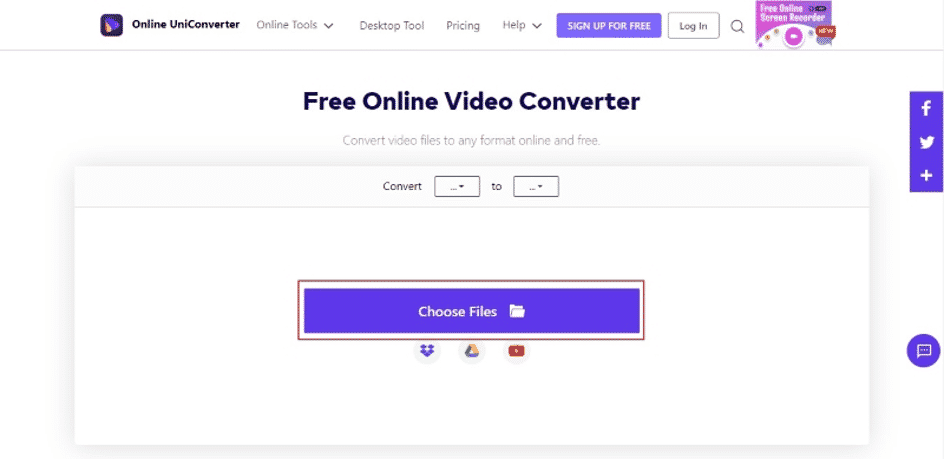
Step 2: Choosing the Output Format
Click on “Convert” afterward. The file conversion process takes a couple of minutes. Download the video afterward to save it in the system.
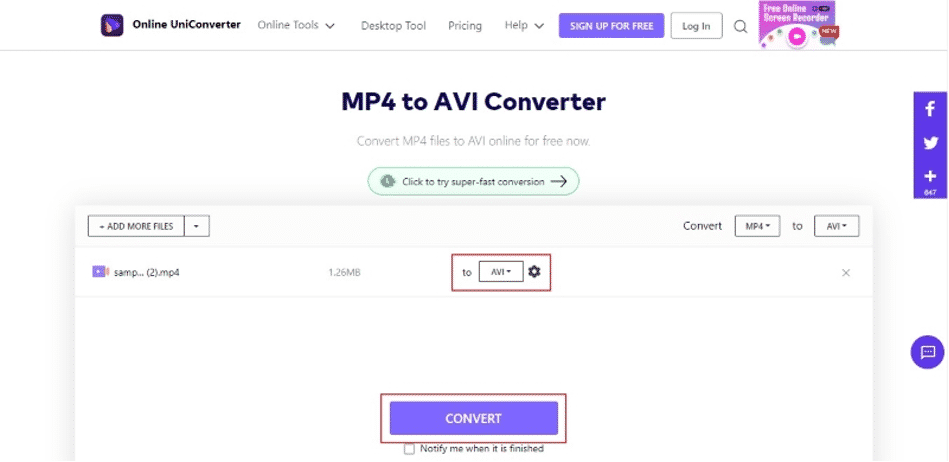
Advantages of Using the Tool
This Online UniConverter has the following advantages:
- The user doesn’t have to download software. The online accessibility of the tool saves time and makes the whole process productive.
- The compatibility with an extensive range of audio, video, and image formats makes it useful for content creators in the field.
- The simple interface makes sure that any beginner can use the tool without needing any technical knowledge.
- The high conversion quality doesn’t disappoint the creative professionals. They can easily upload the output on their channels and websites.
- The tool converts video online and free without offering any watermarks and ads.
2.2. Compress Tools
The Online UniConverter has made compression easy. The user is free to compress videos, images, and audio effortlessly. Let us find out more!
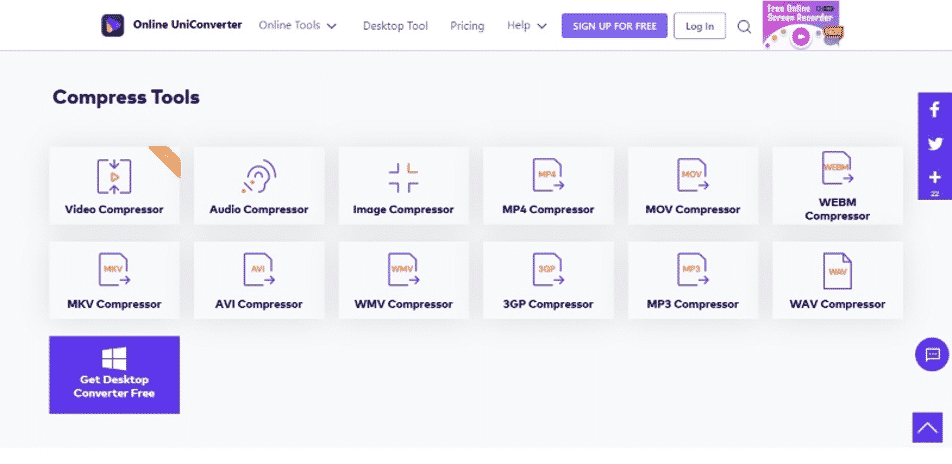
Video Compression
The video needs to be compressed under multiple conditions. Some of them are mentioned below:
- The compressed file reduces the file size and thus saves space. The user can store it in the system without facing any storage concerns.
- The minimized file size offers effortless uploading from one platform to another.
- If you are expected to share the video on WhatsApp, video compression helps lubricate the process.
- The email attachments take a lot of time to process if the video size is larger. The compressed file improves the sharing speed effectively.
Limited Upload Size
The limited upload size is 500MB. Therefore, the users can compress the audio, video, and image files to less than 500MB.
Guide to Compress Files
To compress the file using Online UniConverter, the process is as given below:
Step 1: Input the Video
Open Online UniConverter and input the targeted files by clicking on “Choose Files.” After the video is uploaded, you can change the video resolution, size, bitrate, and output format.
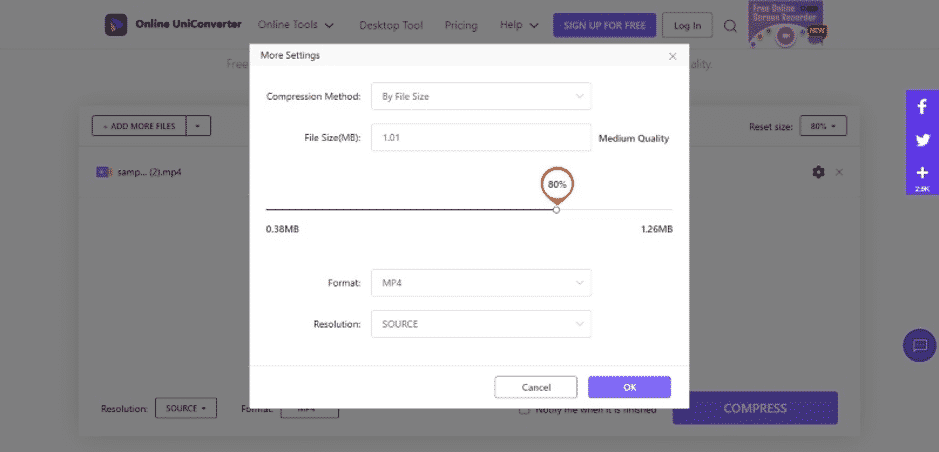
Step 2: Changing the Output Format
Change the output format and click on “Compress.” Once the video is compressed, hit “Download” and save it in your system.
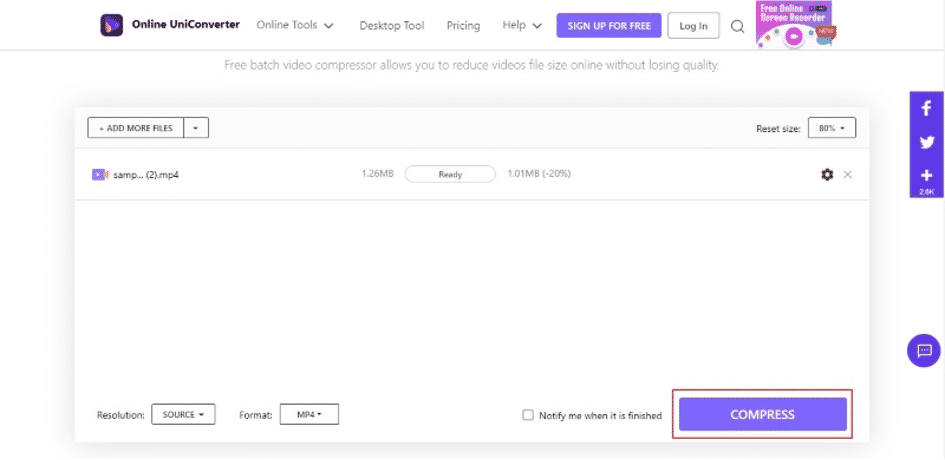
Pros of Using the Tools
There are multiple advantages of using the compression tool. Follow them below:
- The compressor tool of Online UniConverter is easy to use and offers effortless sharing platforms such as WhatsApp, YouTube, Facebook, and Email, etc.
- The famous formats and resolutions are supported, thus enhancing this tool’s usefulness.
- The fast compression speed makes the whole process productive. It quickly compresses the files correctly.
- No watermark is shown on the compressed video, which means that you can upload it anywhere you want thus, enhancing professionalism.
2.3. Editor Tools
The video editing functionality of UniConverter is doing wonders in the field. Let us have a look at some of them!
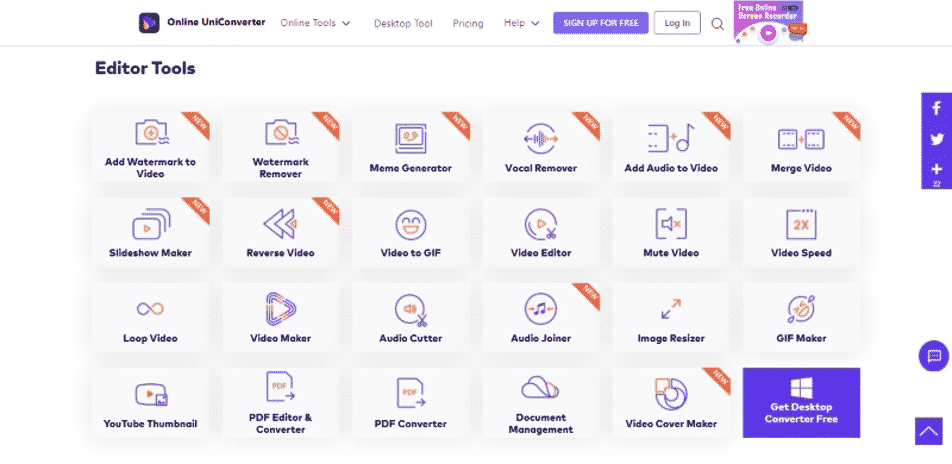
Trim Video
The video trimming has become a treat with this Online UniConverter. You can drag the frame to set the start and end times.
Cut Audio
Another impeccable tool is the Online Audio Cutter. It is the perfect tool to trim the audio and supports an awful load of formats. You can also fade the audio in and out.
Vocal Remover
The online Vocal Remover in Online UniConverter eliminates vocals from the song using Al-based technology. With the ultra-speed and incredible audio quality, Vocal Remover has covered your basis.
Video Speed
The user is free to change the speed of any video. You can count on this tool to make the video fast and slow motion. The various video speeds enhance productivity at the workplace.
Watermark Remover
Online UniConverter enables the user to remove the watermark from the content by following an easy procedure. It also offers batch watermark removing which feels like a win-win.
Conclusion
We all need an online video editor that handles our day-to-day operations like an expert. Online UniConverter is one such tool that comes up with an advanced set of features to change the outlook at work. The article offered a deep insight into some of the workable functions of Online UniConverter provided its workability.