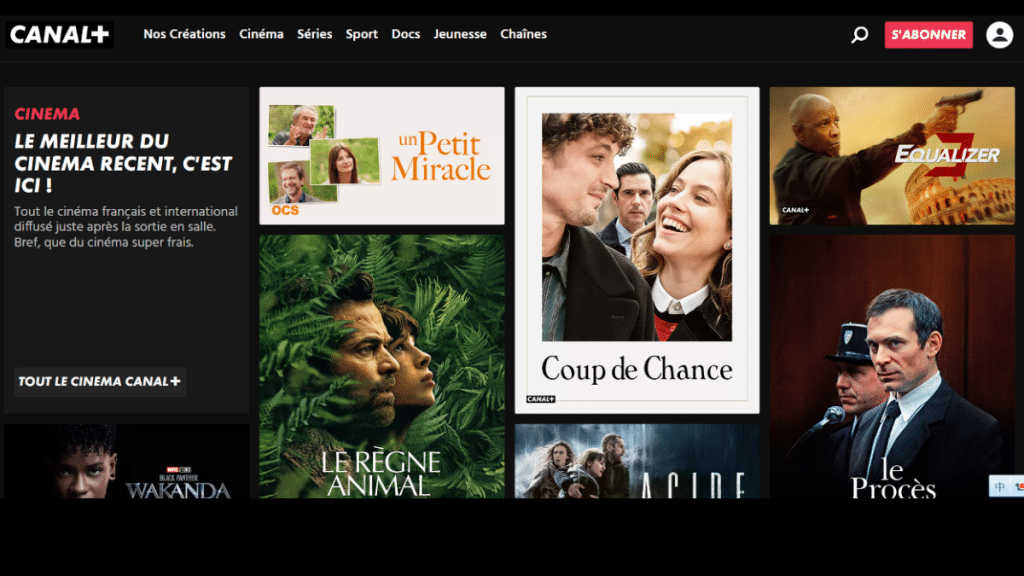Canal+, a French powerhouse in premium television, offers a treasure trove of videos through its streaming platform, myCANAL. From exhilarating live sports to binge-worthy TV shows and the latest 4K UHD releases, myCANAL keeps you entertained.
This guide will explore how to download your favorite shows and movies for offline viewing with the StreamGaGa myCANAL Downloader.
What is myCANAL?
myCANAL is the premium television channel offering a vast library of videos, often encrypted for exclusive access. It boasts a diverse selection, including foreign films and series dubbed or subtitled in French.
myCANAL is the revolutionary app that extends the reach of Canal+ beyond the traditional home setting. It liberates you from needing a CANAL+ decoder by bringing their exceptional programming straight to your mobile device (Android or iOS) or PC.
Can You Download myCANAL Videos?
Yes, you can download videos on myCANAL! This built-in “Download to Go” function lets you save your favorite shows and movies for offline viewing on your iPhone or iPad. It’s a great way to enjoy entertainment on the go, especially during commutes or when internet access is limited.
However, there are a few limitations to keep in mind:
Limitations of Official Download Feature
Limited Playback Duration
Once you start playing a downloaded program, you can watch it as many times as you want within 48 hours. After this grace period, the program disappears from your downloads list and becomes unavailable for offline viewing.
Mobile-Only Downloading
The official “Download to Go” function is exclusively available for mobile devices, meaning you cannot download videos to your PC or other non-mobile devices.
Here’s where StreamGaGa myCANAL Downloader comes in. It offers several advantages over the official app’s download function:
Advantages of StreamGaGa myCANAL Downloader
Permanent Downloads
StreamGaGa lets you download videos for permanent storage on your device. You won’t have to worry about content expiring as long as you have enough storage space.
Compatibility Advantage
StreamGaGa works on both Windows and Mac devices, while the official download feature is limited to mobile devices.
So, while the built-in “Download to Go” function is a convenient option for on-the-go viewing, StreamGaGa myCANAL Downloader offers more flexibility and control over your downloaded content.
It lets you create a permanent library of your favorite Canal+ shows and movies, ensuring you can enjoy them offline anytime, anywhere, and on any compatible device.
What is StreamGaGa myCANAL Downloader
StreamGaGa myCANAL Downloader bridges the download gap. This software helps you to download your favorite myCANAL shows and movies, even when the app itself doesn’t allow it.
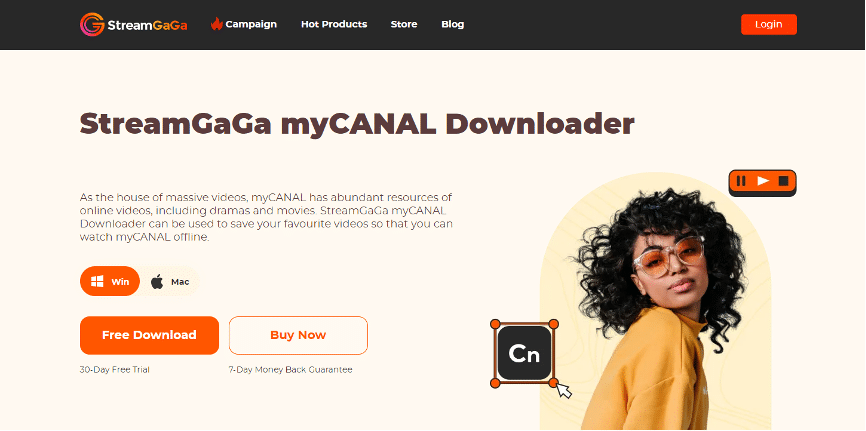
Features of StreamGaGa
Built-in Browser
StreamGaGa myCANAL Downloader simplifies the download process with its intuitive integration. You can sign in directly to your myCANAL account within the StreamGaGa interface. This eliminates the need to switch between apps and lets you browse your myCANAL library effortlessly, all from the comfort of StreamGaGa.
Subtitle Savvy
With advanced subtitle management, you can choose the subtitles you prefer during the download process of StreamGaGa. This ensures you can follow along and enjoy your favorite myCANAL shows in your chosen language, regardless of the original audio track.
Batch Downloading for Efficiency
StreamGaGa’s batch downloading feature allows you to download multiple videos simultaneously. Simply add your desired shows or movies to the download queue, and StreamGaGa will take care of the rest. This is a perfect time-saving solution for building your offline library or catching up on a backlog of must-watch videos.
Steps to Use StreamGaGa myCANAL Downloader
Download the StreamGaGa myCANAL Downloader from the official StreamGaGa website to your computer.
Open StreamGaGa and navigate to the “VIP Services” section. Look for “CANAL+” and select it.
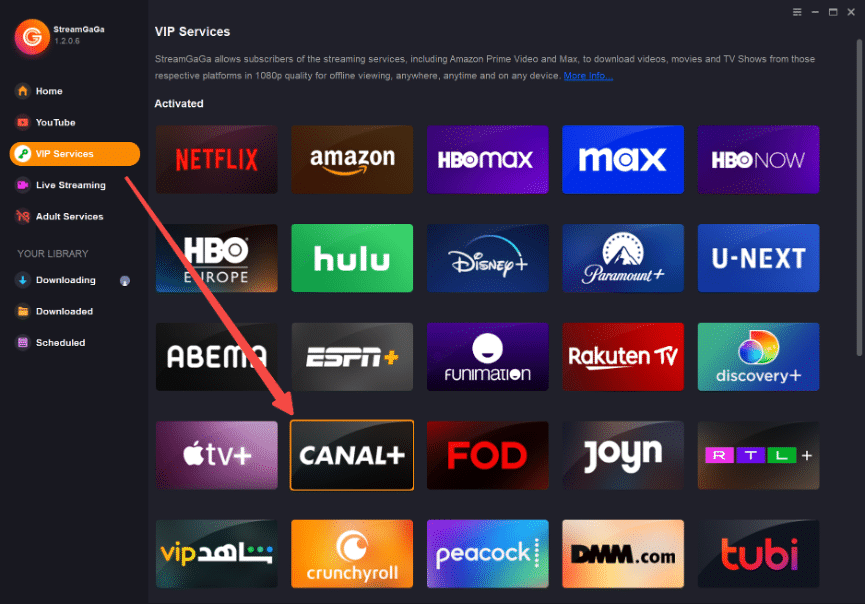
Sign in to your myCANAL account directly within StreamGaGa’s built-in browser. Choose the video you want to download and start playing it.
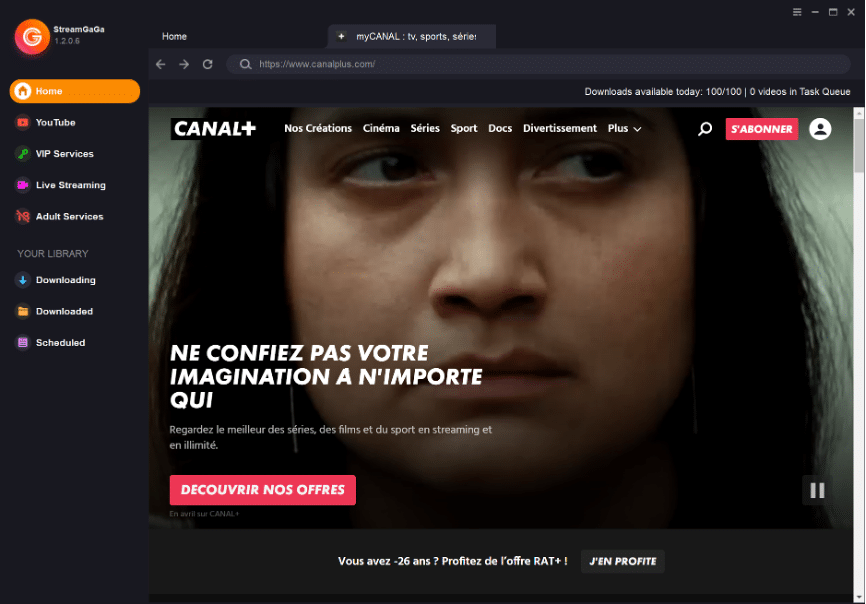
Once playback begins, StreamGaGa will analyze the video. An on-screen prompt will appear, allowing you to customize the download settings such as resolution, format, and subtitles. Once you’re happy with your selections, click Download Now to begin the process.
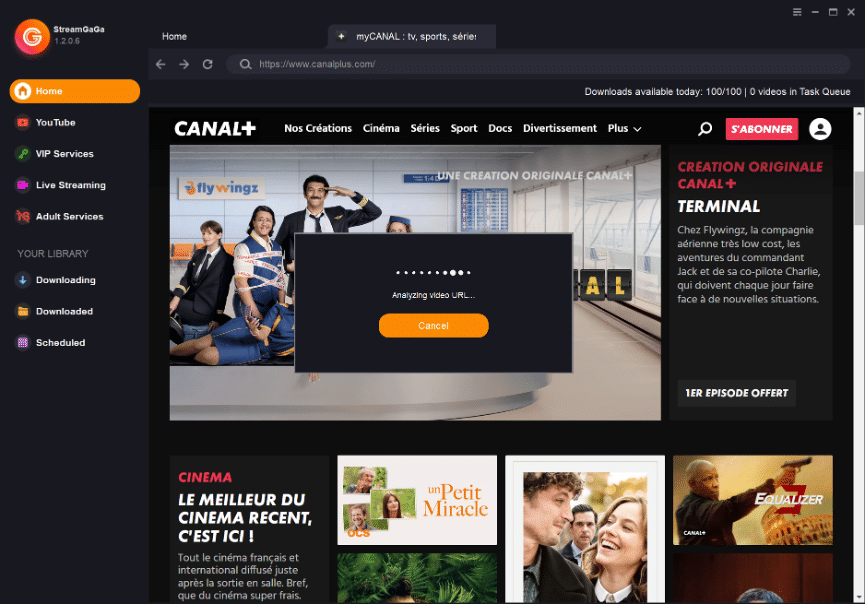
After the download is complete, you can transfer the file to any device, including your TV or console, using a USB cable. Now you can gather your friends and family for a movie night featuring your favorite myCANAL shows on the big screen, entirely offline!
Conclusion
StreamGaGa myCANAL Downloader unlocks the true potential of your myCANAL subscription. With its intuitive interface and great features, you can overcome the limitations of the official app and download your favorite content for offline viewing on any device.