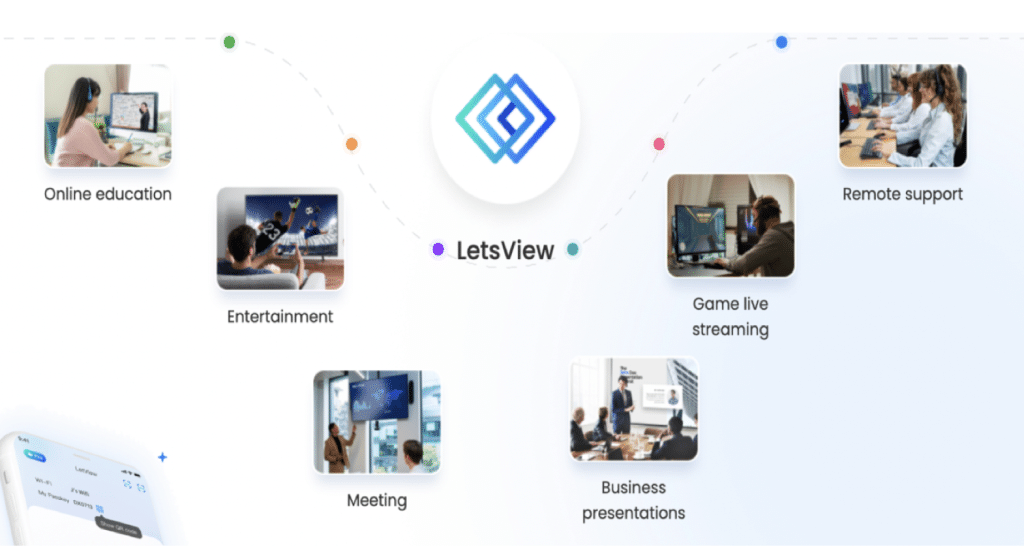Is it possible to have a free screen mirroring app that doesn’t have any restrictions and works on all modern devices? The answer, surprisingly, is yes. LetsView breaks the mold of what constitutes a screen mirroring app while adding future innovations along the way.
What is LetsView Screen Mirroring App?

Screen mirroring is a process where you ‘cast’, or reflect the contents from one device (like a smartphone or tablet) onto a bigger screen (like a computer or smart TV) with the intent of sharing with other people or simply enjoying content on a larger display.
LetsView is the quintessential app that does exactly that- it’s a free screen mirroring tool that works as advertised. However, unlike other screen mirroring apps that are restricted to one platform or operating system, LetsView can share screens cross-platform and even on multiple devices.
LetsView Free Casting Features

Lag-Free and Uninterrupted Streaming
Even as a free screen mirroring app, you won’t get shoehorned into unlocking premium features with LetsView. This means the mirror quality will be the same as the device you’re casting from, with no bandwidth limitations getting in the way. As long as you have a stable internet connection via Wi-Fi then the content will appear on the bigger display in real time.
Seamless and Intuitive
Mirroring content from your phone or tablet is a simple two or three-step process. Download the app and open it, then choose the device you wish to cast to. Your phone or tablet screen will be mirrored once the connection is set and if they’re both on the same network.
All-in-One Mirroring Functions
Multi-platform support separates LetsView from the rest of the pack. Regardless of the device you have and the operating system, you can rely on the free screen mirroring app to do the job and display content on your preferred screen.
Secure and Private
Don’t forget that content could be exposed to other people in the same network. Built-in security encrypts the password you enter on any device for casting or mirroring purposes.
What Media Can You Mirror on LetsView Mirroring App?
Mobile Games. LetsView allows for local streaming to a larger audience using mirroring technology. What’s remarkable is that you won’t notice perceptible lag and can continue playing as normal with the added benefit of showing off your skills to others.
Photos. Share vacation photos and cute pictures of your pets or family seamlessly with the LetsView app. It’s one of the most popular ways because it’s so convenient and doesn’t require extra setup and wires.
Videos. Most of the time, people would prefer to watch their favorite movies and shows on a larger screen, like a computer or TV. LetsView can act as a powerful casting tool, streaming the content from your phone or tablet straight to TV without losing quality.
App Content. Though rare, LetsView also works to share the contents of an app on a tablet or smartphone. It can be a message on an app, a Facebook photo, or a post from a famous celebrity or influencer.
Should You Try the LetsView Screen Mirroring App?
You’ll be hard-pressed not to find a use for a powerful screen mirroring app on your phone, tablet, or computer. The good news is that LetsView is free to try and it has great features such as controlling PCs via phones, drawing, and more planned in the near future.