Amidst the ever-evolving landscape of web application development, it is integral to stay ahead of the curve and provide an enhanced user experience. Mastering the techniques to optimize Django performance can help improve the efficiency and speed of your applications. From advanced caching to database optimization – we will take you on a ride to maximizing the performance of your Django apps!!
Understanding the ‘Hidden Costs’ of a Poorly Optimized Django App
Imagine a scenario: It’s your peak sales season and your eCommerce store – built on Django – starts to run sluggish. With your ‘why should I care’ attitude, you might think what could possibly go wrong if your website runs slowly. Well, everything! A website that takes several minutes to load can kill your conversions, negatively impacting your bottom line.
And it isn’t just about losing sales or your customers. Poor website performance can also affect its SEO. Google considers website speed as an important ranking factor because it directly impacts User Experience (UX) on the site. So, if your website is slow, it is likely to rank lower in search engines – reducing your organic traffic and visibility.
Optimizing the performance of your Django application might feel like a ‘burden’ initially, but it can be a game-changer for your business. Here’s how:
· A website that performs optimally and runs faster.
· Better user experience, leading to enhanced user engagement and higher conversion rates.
· Higher search engine rankings and increased organic traffic.
· Easier to scale your Django application, which is essential to meet your growing audience base.
· Performance optimization can help cut down your operational costs in the long run.
Proven Tips & Strategies to Optimize Django Performance
In the realm of application development, performance optimization is a never-ending yet quintessential task.
According to Roman Gaponov, CEO of Django Stars – a provider of end-to-end django development services, “We strongly advocate using Django framework for a wide range of projects since it presents a powerful combination of excellent infrastructure, time efficiency, backward compatibility, and advanced security. However, there is always room for improvement, we believe.”
So, here are a few proven ways to optimize the performance of your Django applications and derive better results.
Database Optimization
Optimizing your database queries is the first step to improving the performance of your Django applications. There are several ways you can do this –
· Use select_related and prefetch_related ORM methods
The purpose is to minimize the number of database queries, thereby optimizing the performance of your application. However, it is important to understand when to use these commands.
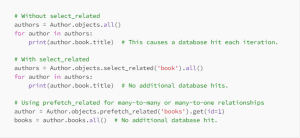
· Database indexing
You can speed up your database queries by using indexes that allow the database to easily identify the rows matching the conditions in the search query. When you add database indexes to the right fields, it can remarkably enhance performance.
· Use aggregate() and annotate() methods
Using these methods, you can perform aggregations and computations on the database side. As such, you do not need to gather data and perform scheming in Python code. Hence, you would need fewer additional queries, while also reducing the amount of data being transferred from your database. This helps improve the overall efficiency of your Django applications.
· QuerySet values-list() and values() methods
Often, applications run sluggish because they have to fetch all the fields of your model and not the specific ones that match the query. You can avert this by using values-list() and values() methods that collect only the required fields. It helps minimize the amount of data and time retrieved from the database, aiding in optimized performance.
Enable Caching
Computing a value every time can be slow and resource-hungry, pulling down the performance and speed of your Django application. No worries! You can leverage Django’s caching framework to save that value to a cache and get access to it quickly the next time you need it. The framework’s cache granularity aids in added convenience as you can cache parts of the output that are hard to reproduce or even the entire website.
You can use caching at different levels as shown herewith:
· Pre-view caching
It allows you to cache the output for specific views.

· Site-wide caching
As mentioned earlier, you can cache the entire website using middleware classes as shown herewith:
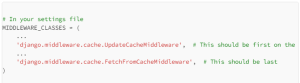
Caching enables you to reduce unnecessary operations, such as queries to databases or recalculations, so you can scale your project in an efficient and optimized manner.
Django Code Optimization
Code optimization is another technique that enables you to improve the performance of your Django applications. There are various profiling and analyzing tools available that enable you to identify which part of a code you should optimize. You might have heard about django-extension with RunProfileServer used to profile codes. However, it generates a bulk volume of data in a hard-to-read format.
A better alternative is line_profiler, which enables you to check the performance of only specific parts of a code. All you have to do is to write the script to asses the code you need and use @profile decorator for the methods you want.
Avoid the Need for Computation By Using the Concept of Laziness
Caching and laziness go hand-in-hand as the latter helps save time and effort by avoiding computation unless it is at all required. Using this method, you can execute a particular function only when it requires the value. Being lazy isn’t always bad, you see!!
Ordering Middleware Classes
How you order your middleware classes also plays an integral role in optimizing the performance of your Django application. For effective optimization, it is ideal to order middleware classes that respond to processes or end the request at the earliest possible.
Change Django Configurations
Making certain changes to your project configurations can also help improve its performance. For instance, rather than storing your user sessions in Django’s default mode of a slow database, you can change the configurations to store the data in memory. Simply use the command SESSION_ENGINE = ‘django.contrib.sessions.backends.cache and you can improve the performance of your application by using a cached-based session backend.
The Final Words
Optimizing your Django application does not have to be rocket science! Using the above techniques can help you dramatically improve Django’s performance. Remember, optimizing the performance of your applications is an iterative process that should continue throughout its lifecycle. You may also want to hire expert Django developers who ensure continuous optimization, debugging, and improvements to ensure the application is as efficient and fast as it can be.

