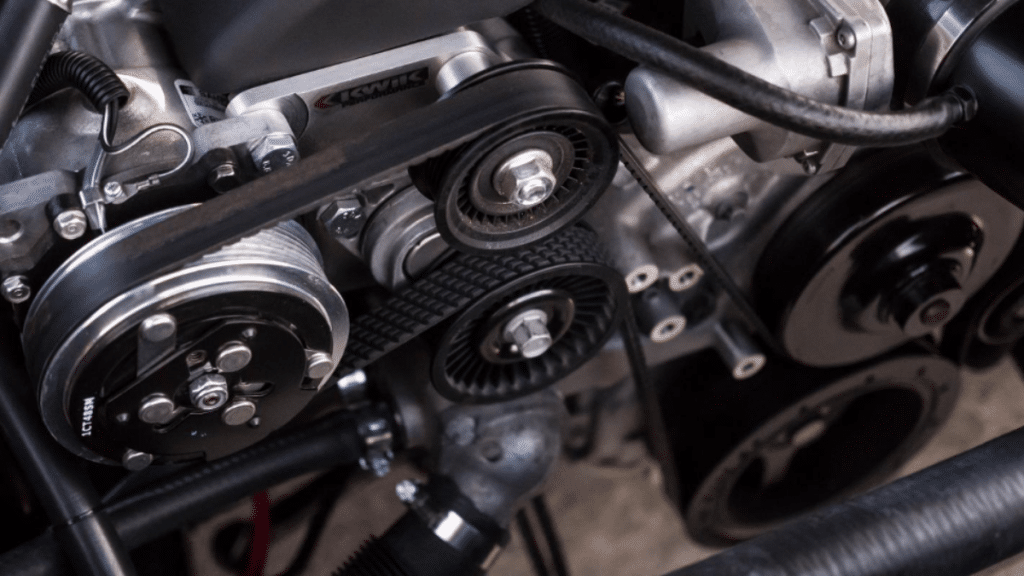Integrating universal scanners, akin to car diagnostic tools, into offline supermarkets can leverage the intersection of retail and automotive analytics. While interpreting vehicle data and health metrics on-site, these scanners can tackle an underserved segment of consumers—car enthusiasts and everyday owners looking for convenient diagnostic solutions. Consequently, these advanced scanners can diversify the supermarket’s service offering to attract a niche demographic.
By analyzing the wait times and processing durations for these tests, supermarkets can indirectly increase the dwell time of customers. The prolonged stay, in turn, offers higher probabilities for impulse purchases and cross-category exploration for higher foot traffic and sales metrics.
6 Steps to Use an OBD2 Universal Scanner
Before everything, people should know how to use it. Here is a step-by-step guide to explain how to use the On-Board Diagnostics II (OBD II or OBD2) scanner universal:
1. Locate the OBD-II Port
Locate the OBD-II port, typically found underneath the dashboard near the driver’s seat, on vehicles manufactured after 2000. The port is a 16-pin receptacle that allows the Scanner to interface with the vehicle’s on-board computer. Ensure the car is off before connecting the Scanner to prevent any electrical issues or interference with the vehicle’s systems.
2. Plug in the Scanner
Connect the OBD2 universal scanner to the identified port while ensuring a secure connection. Some universal scanners may feature Bluetooth or Wi-Fi connectivity for a wireless interface with a smartphone or tablet to enhance the versatility and convenience of car diagnostics tools.
3. Power on the Vehicle
To establish communication between the universal Scanner and the vehicle’s onboard systems, connect the Scanner and turn the ignition key to the “On” position. This powers up the vehicle’s electronic control unit (ECU) and enables the transfer of diagnostic data. This crucial step ensures a seamless connection and facilitates the exchange of information between the Scanner and ECU.
4. Initiate Scan
In a typical scenario, navigate through the Scanner’s menu to select the “Read Codes” option to initiate an inclusive scan of the vehicle’s systems. The universal Scanner communicates with the ECU and retrieves Diagnostic Trouble Codes (DTCs) that indicate the nature and location of malfunctions within the vehicle. For example, code P0420 means a catalyst system efficiency below the threshold in Bank 1, which points towards a potential issue with the catalytic converter.
5. Read Diagnostic Codes
Review the retrieved DTCs on the Scanner’s display or associated app, referencing the specific code definitions and possible causes. Many universal scanners provide additional information or suggestions for resolving the identified issues.
6. Address Issues
Upon detecting the root cause through the diagnostic codes, address the issues through DIY fixes or expert assistance, as per the complexity. Following repairs, use the OBD2 scanner to clear the codes and verify if the problem has been resolved effectively.
AUTOPHIX OM126: A Universal OBD Code Reader
The AUTOPHIX OM126 universal code scanner is a highly recommendable tool for individuals and businesses, given its adaptability and user-friendly interface. Offering a multilingual menu, it handles a diverse user base to ensure accessibility and ease of use in English, French, Spanish, German, and several other languages. Moreover, with its built-in OBD II fault code lookup library, identifying and resolving issues becomes an all-in-one experience while aiding users in vehicle diagnostics.
Additionally, the device stands out for its upgradeable feature via the Internet, which confirms that users can access the latest software and updates to enhance its endurance and adaptability. Lastly, premeditated with user convenience, the AUTOPHIX OM126 is easy to operate, which becomes practical for both novices and professionals seeking efficient and reliable diagnostic solutions.

Conclusion
AUTOPHIX car diagnostic tools, such as the AUTOPHIX OM126, are known for their reliability and functionality. They come equipped with features such as code reading, component testing, and advanced vehicle information, making them suitable for professionals and DIY enthusiasts. Integrating universal car scanners like the AUTOPHIX OM126 car diagnostics tool into their services can diversify the supermarket’s offerings.
You can trust AUTOPHIX for accurate diagnoses, efficient repairs, and a seamless automotive experience. Offline supermarkets can also benefit by integrating universal car scanners like AUTOPHIX OM126 to leverage retail and automotive analytics.