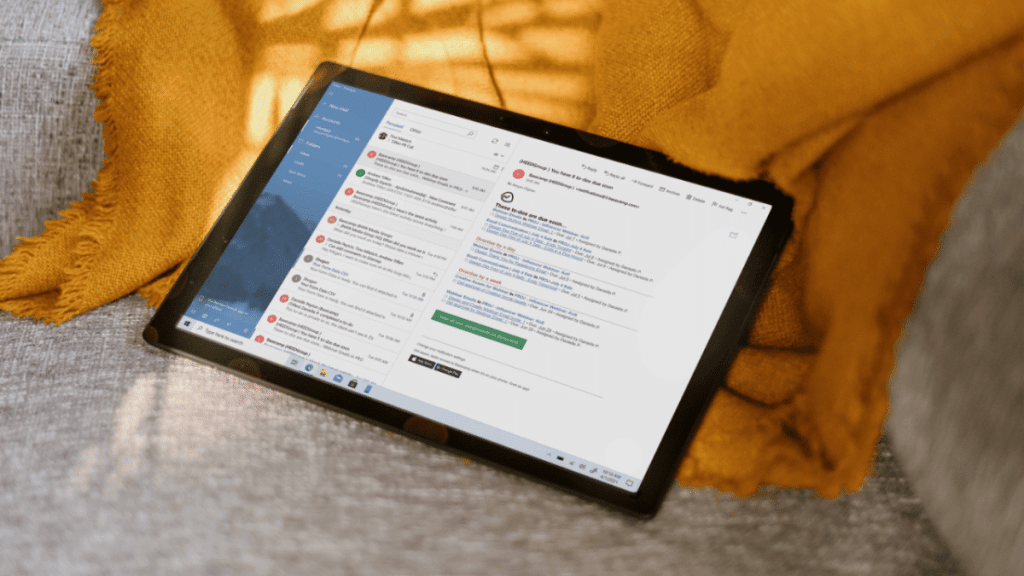Office 365 Migration Essentials: Microsoft Office 365 offers numerous advantages for businesses, including improved collaboration, heightened security, scalability, accessibility, and seamless integration with other Microsoft products. These benefits can contribute to enhanced operational efficiency and effectiveness, ultimately leading to favorable outcomes, and bolstering bottom-line results. Below are the top three benefits of why businesses should consider to Office 365 Migration:
Enhanced Collaboration: Microsoft 365 excels in facilitating collaboration among team members. With the help of various tools like Microsoft Teams, SharePoint, and OneDrive, employees can easily share files and work together on projects in real-time, regardless of their physical location. Efficient teamwork results in better business outcomes. This streamlined collaboration is designed to promote just that.
Advanced Security: Microsoft 365 is designed to provide advanced security measures to ensure the safety of business data. It employs various features such as multi-factor authentication and data encryption to prevent threats such as hacking and ransomware. This comprehensive security approach instills confidence in business owners and helps them adhere to industry-specific regulations.
Accessibility: Microsoft 365 is a platform that is based on cloud technology, it provides accessibility from anywhere with an internet connection on a secured Hosted Virtual Desktop. This feature also enables employees to work remotely from anywhere while staying connected with their teams. Moreover, it provides businesses with the flexibility to respond quickly to changing situations and overcome new challenges.
Key Steps for a Successful Migration to Microsoft 365
Moving your current IT system to Microsoft 365 can yield numerous advantages for your business, such as improved collaboration, heightened security, and access to a wide array of powerful productivity tools. To facilitate a smooth transition, consider following these essential steps:
Plan in advance: Dedicate some time to strategize how you will transfer your data and applications to Microsoft 365. This proactive approach will minimize disruptions to your business and ensure a seamless transition.
Select the appropriate Microsoft 365 plan: Microsoft 365 offers various plans tailored to diverse business needs. Assess your requirements based on factors like user count, data and application types to be migrated, and specific features you may need.
Prepare your data and applications: Before migrating to Microsoft 365, it is vital to prepare your data and applications. This may involve organizing and cleaning up your data, as well as updating any applications incompatible with Microsoft 365.
Leverage the Microsoft FastTrack service: Take advantage of the complimentary Microsoft FastTrack service, designed to assist you in planning and executing your migration. This service provides a range of tools, resources, and expert support throughout the entire process.
Test and verify: Once your data and applications are migrated to Microsoft 365, it is crucial to conduct thorough testing and verification to ensure everything functions as intended. This practice allows you to identify and address any potential issues, guaranteeing that your business is ready to utilize Microsoft 365.
Deliver training and support: To enable your employees to maximize the benefits of Microsoft 365, offer comprehensive training and support. This may involve creating training materials, conducting workshops, or providing individual assistance to help your staff become proficient with the new system.
Exploring Advanced Migration Scenarios for Microsoft 365
In addition to migrating your essential organization data such as documents, calendars, pictures, videos, and emails to Microsoft 365, organizations may also consider advanced migration scenarios like O365 tenant-to-tenant migration and transitioning from one platform to another like GoDaddy to Office 365.
Office 365 tenant-to-tenant migration involves transferring data and applications from one Microsoft 365 tenant to another. This could be necessary due to an organization’s mergers, acquisitions, or restructuring. Such migrations require careful planning and execution to ensure seamless continuity of operations and minimal disruption to users.
Whereas migrating from one platform to another like GoDaddy to Office 365 Migration offers businesses access to a more comprehensive suite of productivity tools with enhanced security features. This migration involves moving email accounts, domains, and other services from GoDaddy’s platform to Microsoft’s ecosystem. Businesses can smoothly transition to Office 365 with the right support and expertise.
Conclusion:
With the increasing accessibility and functionality of Microsoft’s cloud-based systems, they have become essential for businesses. Managing projects, workflows, and communication networks no longer requires specialized IT skills.
To ensure a seamless transition and meet your IT needs, it’s vital to enlist the expertise of professionals who understand migration intricacies. Service providers like Apps4Rent excel in this regard. They offer QuickBooks Hosting services, ensuring the security of finance team accounting data and enabling access from anywhere, at any time.