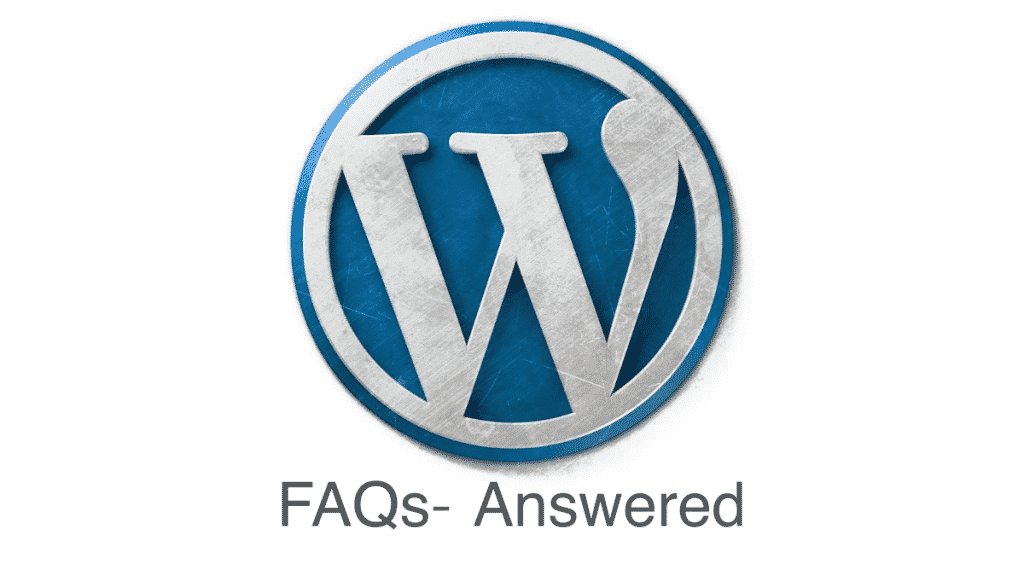If you need to learn more about WordPress, you’ll find answers to all the questions you have below.
1. What’s WordPress?
WordPress is one of the leading content management systems (CMS) ideal for running your website using your hosting plan. With WordPress, you can create a landing page, forum, online store, and blog
2. Is WordPress free?
Although WordPress is free, you’ll need to purchase a website hosting plan that will cost you around $1/month when using a shared hosting plan. But for easy set-up and website maintenance, consider investing in a WordPress hosting plan.
3. How can I protect my WordPress website?
To safeguard your WordPress website, you should set one up on FLATsite. This way, your website will be hidden from internet bots and hackers. You get private access to your WordPress via a secure FLATsite portal.
4. Is WordPress multilingual?
WordPress features diversity in terms of language, but it’s still not available in some languages. At the moment, the locale WordPress translations available amount to 169.
5. Must I be well-versed with coding to use WordPress?
Of course not! The fact that you’ll be using WordPress doesn’t mean that you need to learn complex PHP or CSS. Only developers require extensive knowledge on the same. WordPress is user-friendly and therefore ideal for use even by beginners.
6. How can you install WordPress?
Installing WordPress is stress-free, and you’ll only take 3-5 minutes. In fact, some hosting companies have simplified the process even further. For example, if you pick managed WordPress hosts such as Hosting.co.uk, Luxhosting or WP engine, or any other, you won’t have to do anything since WordPress is pre-installed.
7. How Can I Update WordPress?
It’s easy to update since all the updates are easily visible on your dashboard. You just have to click the update and then click the install option. In short, go to your dashboard> updates> install now. Once you are done, a confirmation screen will pop up with a welcome message to the latest WordPress version upon completing the installation process.
8. Is it possible to import posts from a different blogging platform or blog?
It’s possible to transfer content from a previous blog to a new WordPress blog. You can check the official WordPress guide to learn how you can import your content.
9. How Can I change my WordPress Website style?
You can transform your WordPress using a new theme. Keep in mind that a new WordPress theme reflects the style of your website. A great theme will give your site a distinctive look. The best theme can add customization features such as colors, widgets, post types, pages, post formats, and pages, and more.
10. What’s the process of installing a WordPress theme?
You can install a fresh theme with ease. You just need to log into your website and click appearance and then themes. After that, click add new, and you can upload a theme of your choice or browse free themes available through WordPress.org.
Bonus: What can I do if I keep getting an error alert while attempting to install a WordPress theme?
There are common errors related to installing a WordPress theme, such as ‘Missing Stylesheet.’ Such an error indicates that you attempted to install the wrong folder or file. In this case, you should confirm that you are uploading an installable theme zip file.
You may also get a white screen while trying to install your new theme. Such an error occurs when you have a limited server memory. With some hosting, there’s the option in the cPanel or main admin. But with this issue, it’s advisable to get in touch with your hosting company for help.