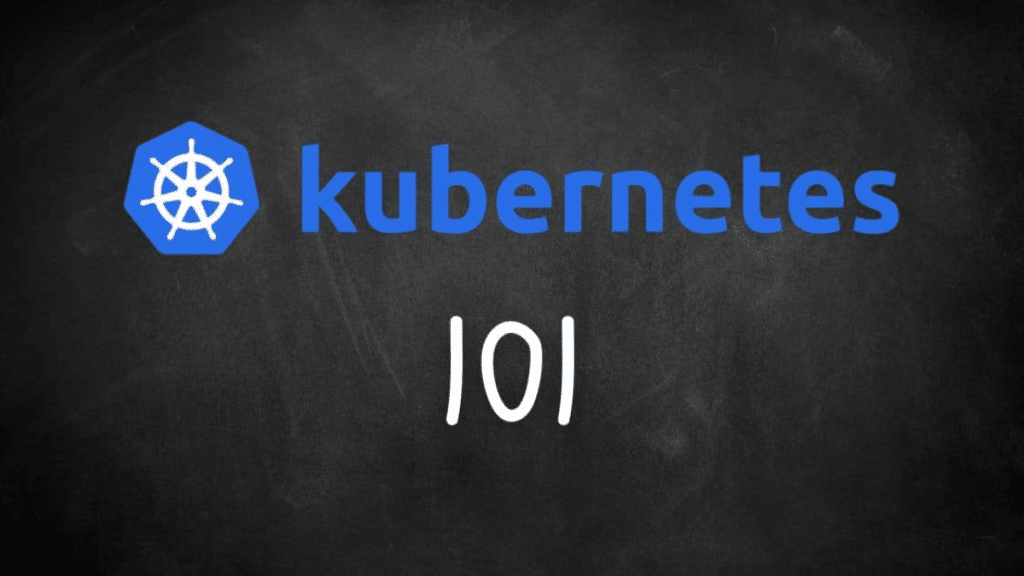Kubernetes is the gold standard of container orchestration. It assists groups in the deployment, handling, as well as scaling of applications in a consistently dependable way. However, with the increase in your workloads, your Kubernetes cluster grows more complicated. It is not efficient scaling in the way of more and more nodes; rather it is a question of doing it smart.
This guide will help you clear the path towards effective scaling of Kubernetes regardless of wherever you are starting off, whether you are already running a few clusters, or wherever you are in the process. It will present best practice to enable you to scale Kubernetes productively so as to maximize performance, cost savings and sustain reliability.
Begin on a Firm Architecture
Architecture of your cluster should be well decided before you think of scaling. It comprises selecting the appropriate types of instances to use by your nodes, selecting the required clear namespaces, and establishing adequate role-based access controls (RBAC). It is important to have a solid foundation so that with an increase in the environment, you can handle the change comfortably.
Apply Horizontal Pod Autoscaling (HPA)
Kubernetes is furnished with potent inbuilt autoscaling tools. Horizontal Pod Autoscaling is a feature that dynamically scales pods in a deployment using CPU, or other user-definable, application-specific metrics. This will guarantee your application the required resources on peak times and not to waste them when the demand is low.
Leverage Cluster Autoscaler
This will automatically scale the amount of nodes in your cluster based on the number of pending pods or unutilized nodes. This will have your cluster running effectively and affordable, not forgetting in a cloud-based application where you are charged by minute basis.
Monitor Everything — Proactively
Scaling is never a case of one time configuration. Prometheus, Grafana and Kube-state-metrics are tools that give you real-time insight on how your cluster is performing, such as resource utilization, pod health, and node metrics. Additionally, platforms like Kubegrade can help assess your cluster’s configuration against industry best practices, highlighting areas where you might be over-provisioning resources or exposing security risks.
Optimize Resource Requests and Limits
Most Kubernetes clusters are resource wasteful because wrong requests and limits are configured. Over-provisioning implies having idle resources whereas under-provisioning results in pod crashing or restarting. Trust monitoring tools to provide the actual usage information, and get your settings fine-tuned. Another option is to use Vertical Pod Autoscaler (VPA) when workload requires adjusting pods number is not a good solution, however, it is possible to influence CPU and memory.
Isolate Workloads using Node Pools
Not every workload is alike. Isolate the various kinds of workloads like keep stateless web apps separate to data-intensive batch jobs through the use of node pools (or node groups). This enables more accurate scaling and utilization of task specific computers such as GPUs. It also improves fault isolation i.e. when something goes wrong in a given pool, it does not take the rest of everything with it.
Efficient scaling of your Kubernetes clusters lies partially in science, but, also, in strategy. It is not a matter of adding nodes or pods, it is a matter of know your workloads, using the appropriate tools and continuously optimization of your configuration. With these best practices and tools to keep you on the path, your Kubernetes environment will be more than merely scalable.