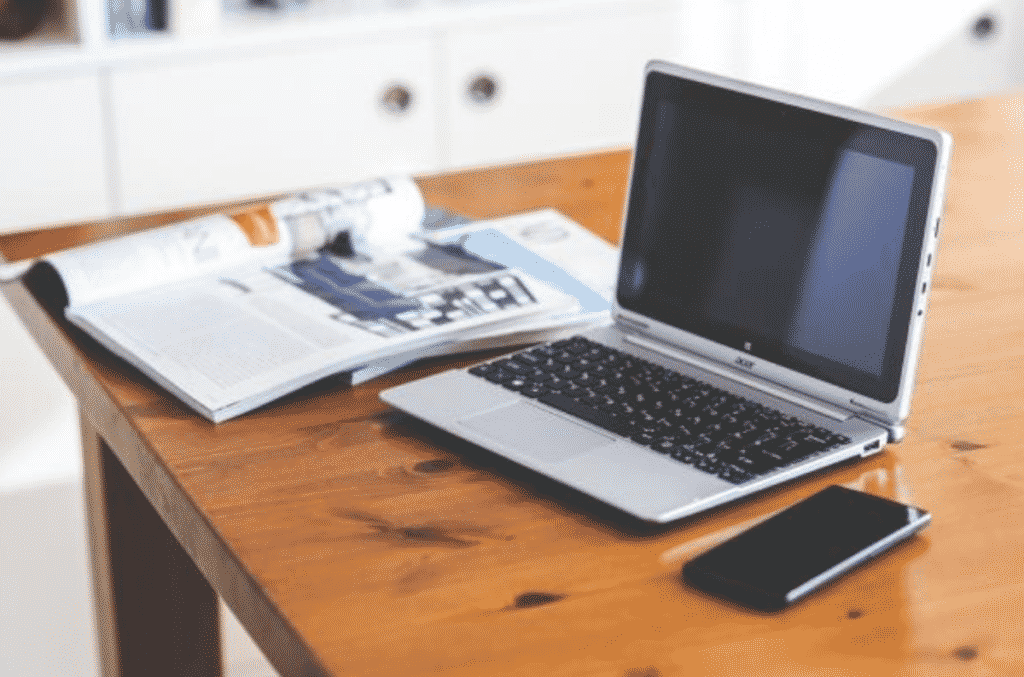Android 11 is official after its announcement in February. After months of development and betas, it was finally launched on 8 September 2020. If you have Google Pixel gadgets, then the update should already be in your device and running. It will be available on some of the Android phones like Oppo, Realme, Xiaomi, and OnePlus.
Android 11 is the 18th version and the eleventh big release from Android. It is a major step for the company as they attempt to enhance their users’ experience. But is Android 11 better than the rest or is it good? Well, yes, it is very good but similar to the other versions in one way or another. It is actually only slightly different from Android 10.
However, the developer has elevated the features and made some improvements on the previous versions. Some of the things you might expect in Android 11 include a redesigned power button, a new multitasking window, and new permissions. There are plenty of improvements in this version and some might impress you or not. Either way, Android 11 is a nice upgrade certain to improve user experience.
Below, you will find some of the features integrated on Android 11 that makes it unique from its predecessors.
Conversation Notifications
Notifications in Android 10 were done in a messy way, and certain apps were prioritised and always appeared to be on top of the list. Others could be listed at the bottom of the list. There was no good reason why this happened. But that changes in an updated version. It comes with a new and nicely arranged notifications list, where there are three notification categories – Silent, Conversation, and Alerting.
The conversation section, just like its name, houses all the conversation you are having. This includes those from Whatsapp, Facebook, or other apps. What is interesting about this feature is that you can sort the apps and conversations that appear in this notification. As a result, you won’t miss out on any important notifications from your favourite games or sites like Vulkan Vegas.
Notification History
Most of us will see a notification only to swipe it away by mistake or knowingly and later on realize it was a bad mistake. But now it is too late, and you cannot access the notifications as it is gone. With the new Android 11, you will not have to worry about this anymore. It comes with a feature that saves the notifications for the past 24 hours. So you can see all the things you might have swiped away. However, this history section is not set by default, and you need to turn it on.
Chat Bubbles
You cannot mention Android 11 without the chat bubble. Most people will remember this feature from Android 10, but it was pulled out by Google. Bubbles are alike to the chat’s head feature on messenger. It shows up with a small avatar on top of the screen. It remains stuck on any other app you are using until you tap on the bubble.
Other Features
Apart from the ones listed above, you will also meet the following features:
- Screen Recorder
- Media Controls
- One-time permissions
- Dark Theme
- App-pinning
- Wireless Android Auto
- App suggestions.
Android has done some major improvements on its eleventh release. Features like the dark theme and notifications changes will certainly improve your experience. Other than that, Android 11 is currently compatible with Google Pixel 2, 3, and 4, and Xiaomi Mi 10.