How many times have you wished that your best photo’s background could be removed? It’s a problem we’ve all had at one point, whether posting on social media, blog posts, or for personal reasons. In today’s world, an AI-powered photo editor can easily do this, all without having to learn about complex photo editing knowledge or prior know-how.
If you want to remove background on your photo, then we recommend you continue reading our PicWish review.
What is PicWish AI Photo Editor?
With a plethora of useful and intuitive background removal features, there’s no wonder that PicWish is billed as the ‘easiest background remover ever’ by many. Couple it with the fact that the browser-powered AI tool can be used in just about any modern device, and PicWish becomes an indispensable tool in your daily life.
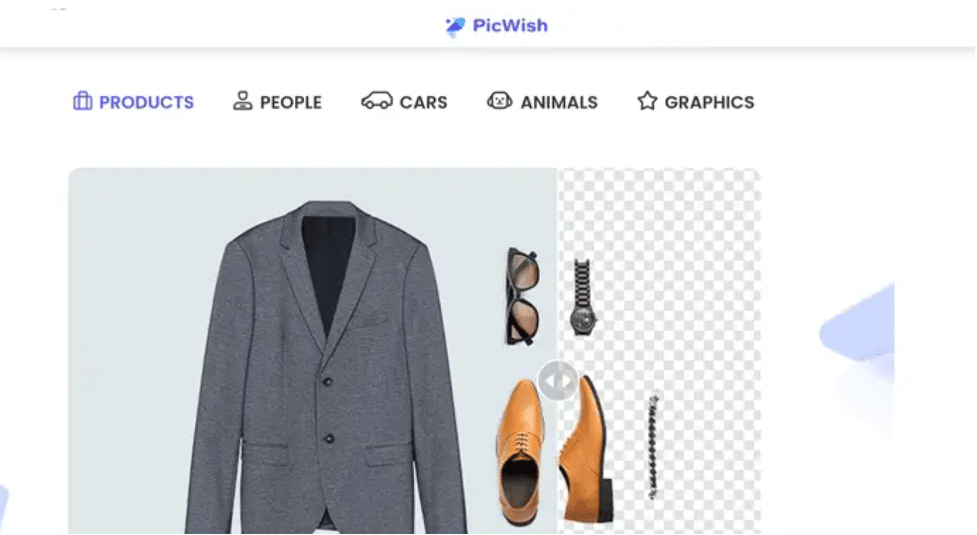
The PicWish algorithm is trained in millions of images, so there’s a certain chance that your photo can be fixed to have its background removed. Aside from having the AI put a white background in just one click, you can also have it enhance images and unblur pictures in the same process.
Those interested can download the remove background tool on its official website or through Google Play. Inside the app or browser, you can upload an image and have the tool do its magic.
Benefits of Removing Background on a Picture
Professional Use
Marketing. Clean and clear images are necessary for your brand advertising and marketing content to stand out. The aesthetic of a product on a plain white background emphasizes the item and makes it more professional. PicWish eliminates the background in a high-res photo and leaves the object so you can add it seamlessly to your marketing material.
Social Media. In the world of social media, the more attractive your photos, the better. However, one small unwanted object in the background could ruin the photo and make it practically unusable for your brand. With PicWish, you won’t have to discard the photo and reshoot- just upload the image and have the background removed.
Website. E-commerce sites will find PicWish very useful for their daily operation, as now it’s just a matter of running the photo through the tool, and it comes finished with no background. Then, simply upload and add a product description.
Personal Use
Highlight Subject. If you want yourself to stand out from your photos then having the background removed is a start. After editing the photo and background you can upload it on social media for career and business reasons, to your computer for storage purposes, or to a digital photo frame for your visitors to see.
Remove Unwanted Objects. A single photobomber or background object could ruin an otherwise perfect moment captured on camera. Luckily, you won’t have to learn Photoshop just so you can manually edit out the unwanted object. PicWish allows users with little to no training in photo editing to eliminate the photo background on their phones or computers.
Enhance Image. Lastly, PicWish can also unblur images and enhance photos you can use for a variety of purposes.
Should You Try the PicWish AI Photo Editing Tool?
Having PicWish on your computer or smartphone can prove to be very useful in day-to-day instances. Give PicWish AI Photo Editor a try for free today.