In an era where smartphones are central to our daily lives, managing battery life has become a crucial task. Whether it’s for work, socializing, or entertainment, a dead battery can disrupt our day. To avoid this inconvenience, here are some effective strategies to combat rapid battery drain and keep your smartphone powered longer.
Adjust Screen Brightness
The display is one of the most power-hungry components of your smartphone. A luminous screen may look great, but it can significantly shorten your battery life. Lowering the screen brightness or enabling auto-brightness can make a substantial difference. Auto-brightness adjusts the screen level based on ambient light, which not only helps save power but also is better for your eyes.
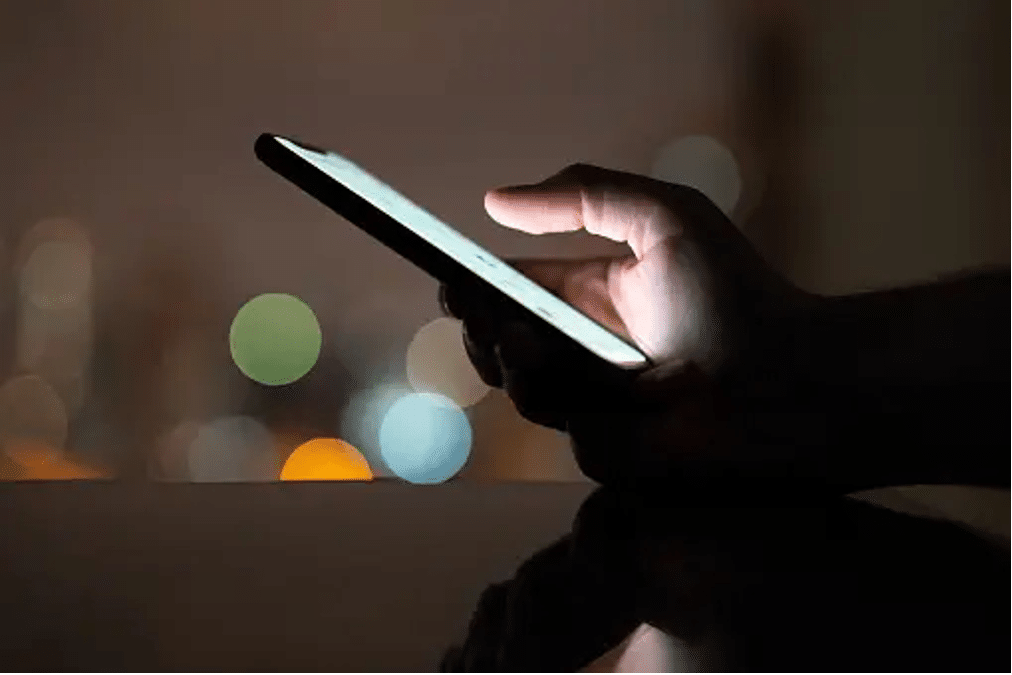
Close Unnecessary Apps
Many apps continue to run in the background and sap your battery even when you’re not using them. Make it a habit to close apps that you don’t need to have open. You can also disable automatic updates and background app refresh for apps that don’t require immediate syncing. This will prevent them from constantly checking for updates and draining your battery.
Enable Power Saving Mode
Most smartphones have a power saving mode that can extend your battery life by reducing the phone’s performance. This mode can limit background processes, lower screen resolution, and disable location services, which are often not essential for everyday use. Activating power saving mode can significantly prolong your battery life, especially when you’re on the move.
Reduce Network Usage
Connectivity features such as Wi-Fi, Bluetooth, and GPS can drain your battery quickly. When you’re not using them, turn them off. If you’re in an area with poor cellular reception, consider switching to airplane mode, as your phone uses more power to search for a signal. Additionally, downloading large files or streaming high-definition videos can consume a lot of battery, so try to do these activities while connected to a charger.
Update Apps Regularly
Developers often optimize their apps to use less power in each update. By keeping your apps up to date, you can take advantage of these optimizations and help your battery last longer. Regular updates can also fix bugs that may be causing apps to use more power than necessary.
Use Original Chargers
For optimal charging, it’s best to use the charger and cable that came with your smartphone. These are specifically designed to match your phone’s hardware and ensure safe and efficient charging. Using non-original chargers can result in slower charging times and may even damage your battery over time.
Choose a Phone with a Large Battery and Fast Charging
When choosing a smartphone with a large battery capacity and fast charging support, you should consider the following factors:
Battery Capacity: Opt for phones with a battery capacity of 5000mAh or higher to ensure longer usage times.
Fast Charging Power: If you have to compromise on battery capacity, choose a phone with a higher fast charging power, such as 60W, 100W, or 120W, so you can charge quickly even if the battery isn’t the largest.
System Optimization: Consider the phone’s power consumption and system optimization. Some brands excel in system optimization, which can extend battery life and improve charging efficiency.
The HONOR Magic 6 Pro is such a smartphone, equipped with a 5600mAh battery, 80W wired fast charging, and 66W wireless fast charging, so you don’t have to worry about your phone running out of power when you’re on the go. The HONOR Magic 6 Pro release date was not long ago, so you have the opportunity to try a large battery phone with the latest configuration.
Conclusion
By implementing these tips, you can minimize battery drain and maximize your smartphone’s uptime. With a little attention to your usage habits and settings, you can ensure that your device stays powered up for all your important tasks and moments.